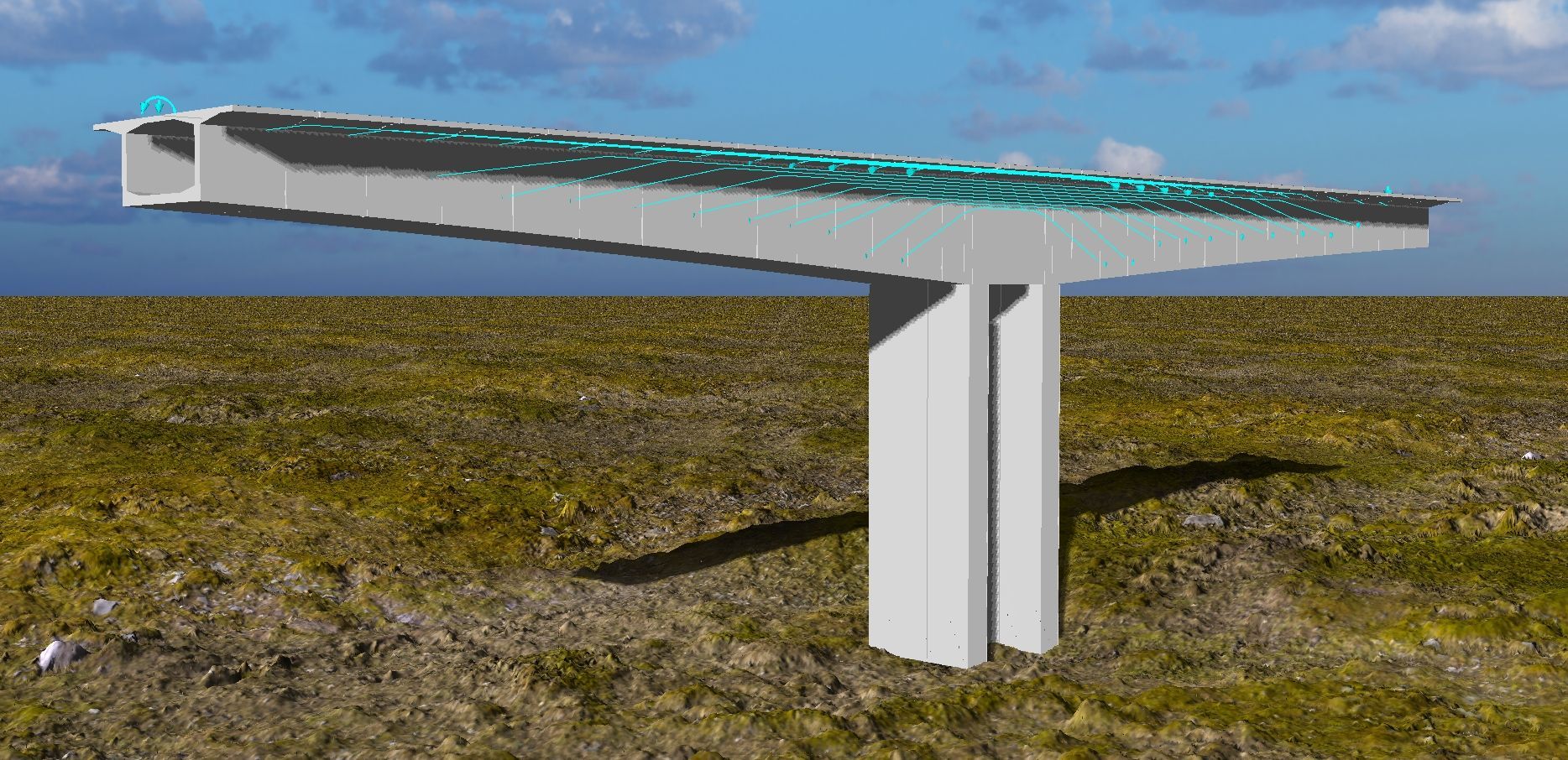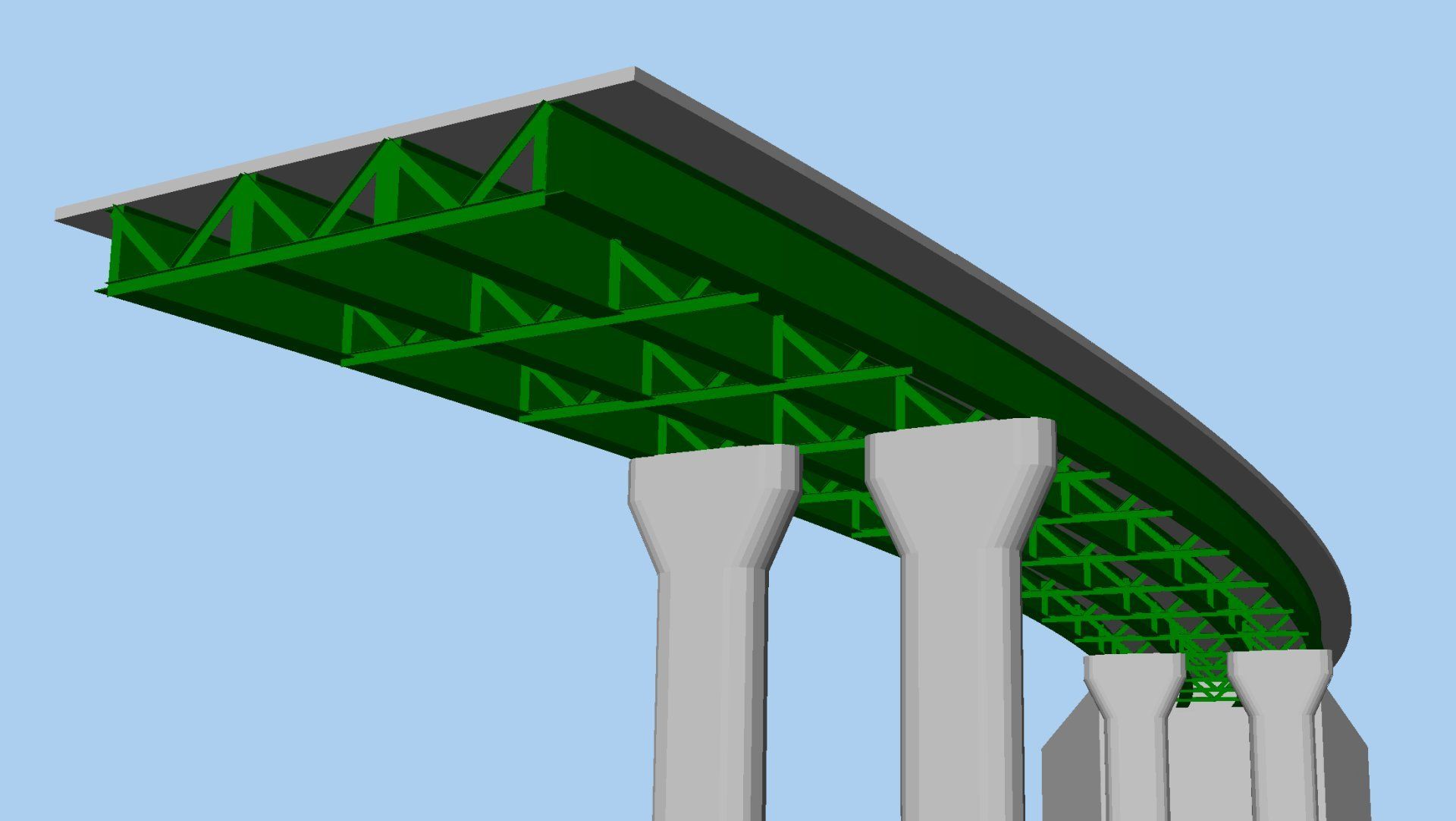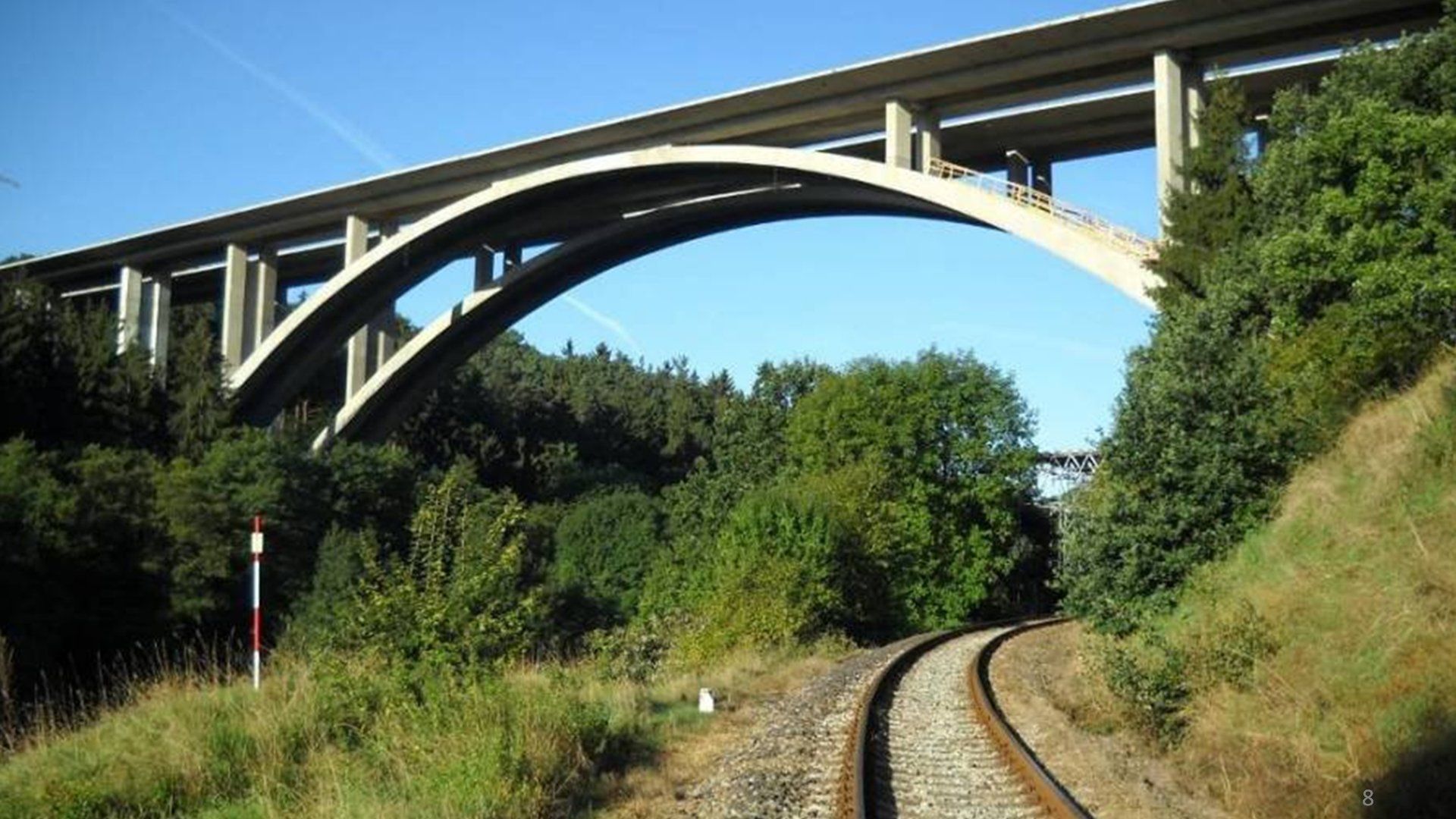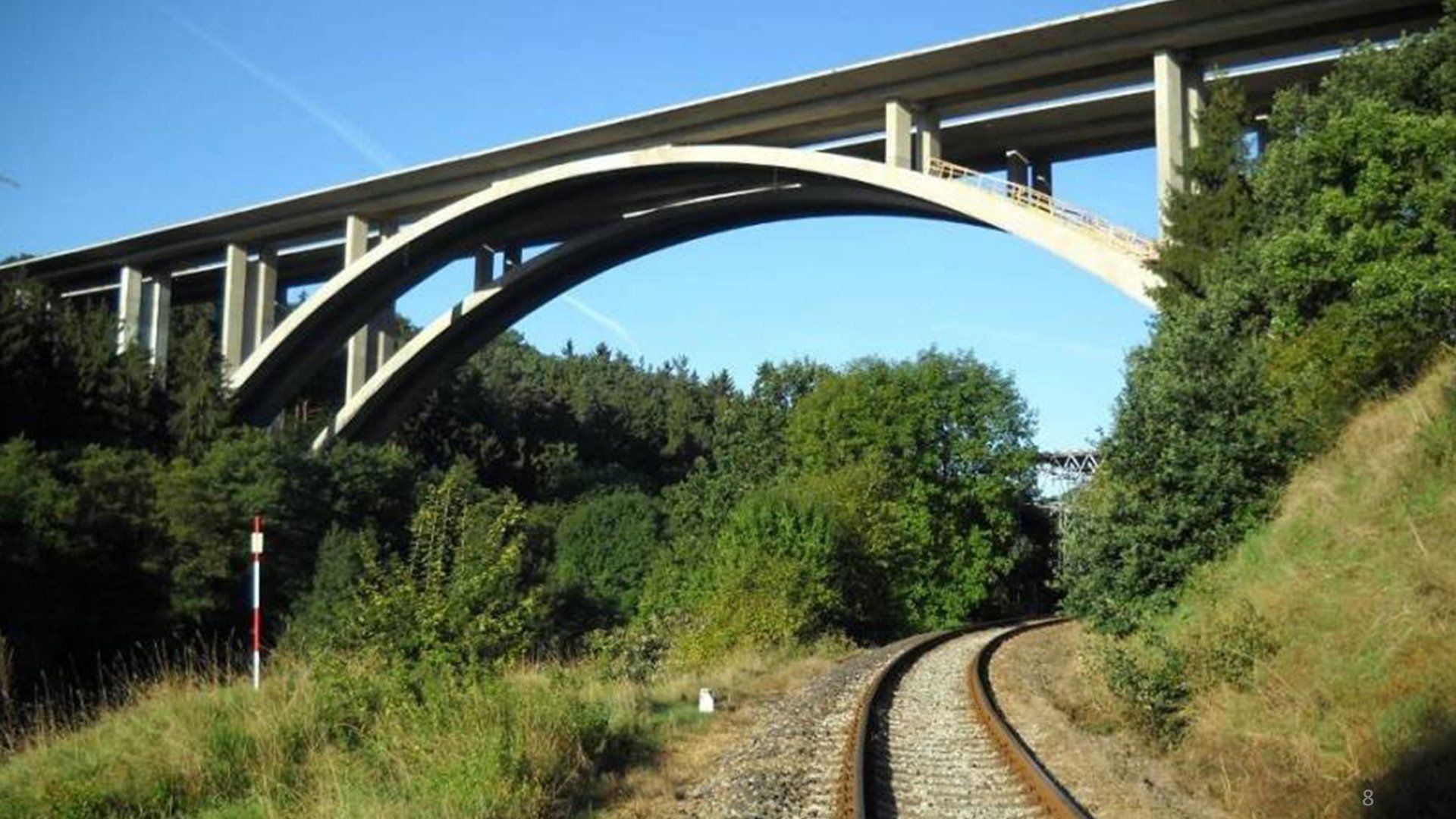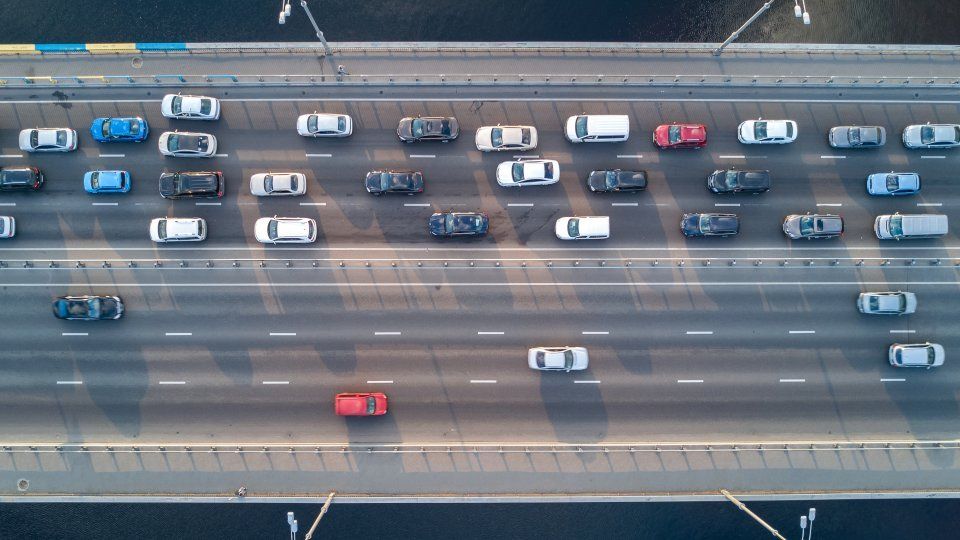Version 21 new features and enhancements
Recent developments in LUSAS have enhanced our ability to deliver a single advanced solution for any infrastructure project.
Version 21.1
Version 21.1 extends our storage tank modelling capabilities; provides primary and secondary results for prestress; introduces a rationalised and enhanced Masonry Bridge Wizard, and provides support for more design codes across many applications.
In detail...
LUSAS Tank
- In view of its application to more than just LNG storage tanks, the LNG Tank System has been renamed and is now available as a LUSAS software product called 'LUSAS Tank'. It is available either as a single licensed product allowing the generation of concrete, metallic, and steel roof-only models, or it can be individually licensed for each of those model types.
- Vertical prestress with tapered walls is now fully supported for 3D shell models. A dummy vertical prestress tendon arrangement is used initially. Tendon details are subsequently updated with user-defined data.
- Steel roof-only models may now be created. Library sections and steel frame design attributes are also added for roofs in metallic tanks. An orthogonal arrangement of beams is now supported for the central region of a steel roof.
- Setting up Eigenvalue buckling and GNL buckling analyses is now automated for 3D shell and other models.
- LUSAS Tank help information is now available from within Modeller help.

Vertical prestress loading visualised on a 3D shell half-model

Steel roof-only half-model
Primary and secondary prestress results now available for beam models
- The Prestress loading and results facility has been improved. For beam models it is now possible to calculate and view, for each stage of a construction process in a nonlinear / time domain analysis, primary and secondary load effects arising from prestressing, and primary effects from each tendon loss type (friction, anchorage, elastic shortening, creep, shrinkage and relaxation).
- Now, after a tendon loading assignment is made, a 'Prestress analysis options' cog is added to the Analyses Treeview within the corresponding analysis. Editing of this entry displays a Prestress Analysis Options dialog that allows specifying whether to calculate the primary and secondary effects, results excluding prestress effects, and/or primary effects associated with tendon losses. After solving, the Analyses Treeview is populated with results loadcases according to the selections made. The results obtained may be used in combinations and envelopes.
Masonry Bridge Wizard
- The Masonry Bridge Wizard has been rationalised and enhanced with new menu items and tabs for the definition of Bridge data, Spans, Internal spandrels, Modelling and Loading, and the creation of models.
Steel frame design
- The
Steel frame design software option now supports United States of America
AASHTO 9th Edition, and includes checks for double angles.
RC Slab / Wall design
- The
RC Slab / Wall Design software option now supports UK design code
CS 455 Version 1.1.1
Vehicle load optimisation
Enhancements to the Vehicle Load Optimisation software option include:
- Support for United Kingdom assessment code CS 458 rev0 with ALL Model 2
- Support for centrifugal loading to AASHTO LRFD Bridge Design Specifications 7th Edition
- Improved viewing of loading patterns at a selected node or slice for VLO envelope runs.
Response Spectra
- The United States of America ASCE 7-16 response spectrum and the ASCE 7-22 two-period design response spectrum have been added to the response spectra library.
- The Indian IRC:6-2017 and IRC:SP:114-2018 response spectra have been added to the response spectra library.
- The selection of a code-based response spectrum (for IMD use) is simplified by the addition of a 'Country' drop-list, which displays only the design codes for that country.
Temperature profile loading
- United Kingdom assessment code
CS454 v1.1.0 is now supported.
Creep and Shrinkage modelling
- Creep and Shrinkage to
AS5100.5-2017 (Australia) is now supported.
Rail track analysis
- The Rail Track Analysis software option now also supports spreadsheet data in convenient US units in addition to the supported metric units. When the model is built from the data in the spreadsheet, all input is converted to consistent SI units of N,m,kg,s,C, or to consistent US units of kip,ft,kslug,s,F as specified by the user.

Model previews now provided
- Saving a model in Version 21.1 now also saves a preview image of the model to the model file. This is taken from the active view window at the time of saving and excludes any axis cube, coordinate system, border or annotation present. When the File > Open dialog is used to open a model saved in this version, the preview image is displayed for each file selected. Model files saved in previous versions will not show a preview until opened and saved in this version.
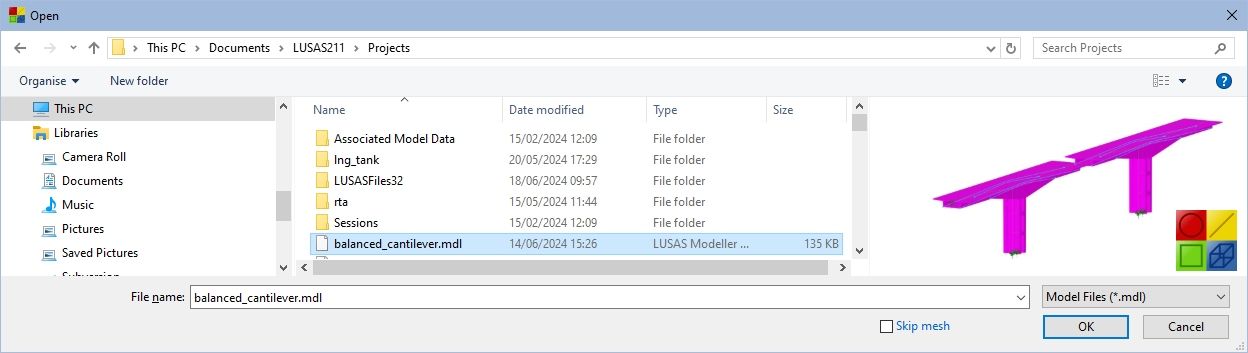
Improved visualisation
- Anti-aliasing is now provided, giving smoother visual displays. This is set 'on' by default within the Graphics tab of the LUSAS Configuration Utility, and is applied by default for new model view windows. Legacy models and new models will adopt the setting made here, unless changed on the Screen tab of the View Properties dialog.

Anti-aliasing 'on'

Anti-aliasing 'off'
Graph through 2D
- When the visibility of a graph's location is changed (because the whole model has been made visible or invisible), the associated graph's "visualise" state is changed to match
- Changing the visibility of a graph also changes the visibility of the associated graph location. A graph that is "not visualised" will show no diagram.
- An automatic description is now appended to each graph dataset's name in the treeview, for example "Graph 1 (Time history)" or "Graph 2 (Graph through 2d)" or "Graph 3 (Slidelines)"
Other enhancements
- Expressions entered in edit boxes are now retained. Previously only the evaluated values were stored.
- Print results wizard can now show displacements and reactions for inactive nodes.
- Nonlinear control settings have been updated with the default value for 'Displacement norm' changing from 1.0 to 0.1, and the default value for 'Incremental displacement norm' changing from 1.0 to 0. This offers the user a reliable first run that should converge fairly quickly and be problem free for a good, stable model. The location of the two inputs has been swapped, with 'Displacement norm' now specified on the Solution strategy panel of the main nonlinear control dialog, and the Incremental displacement norm' now specified on the advanced solution strategy dialog.
- Solve now dialog The 'Solve now' dialog has been simplified. The checkbox providing the ability to 'Compute prestress losses' independently from an analysis has been removed. Changing any of the 'Solver options' on the dialog no longer marks all analyses as "needing to be solved".
Retired and replacement elements
- The 2D isoflex thick plate flexure element (QSC4) has been retired and replaced with new 2D isoflex thick plate flexure elements (TTF3/QTF4). The new element family offers both triangular and quadratic elements, allowing the combination of available elements to be used to create an irregular or transition mesh where needed.