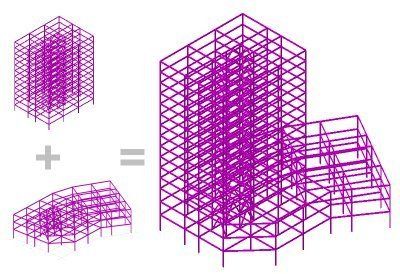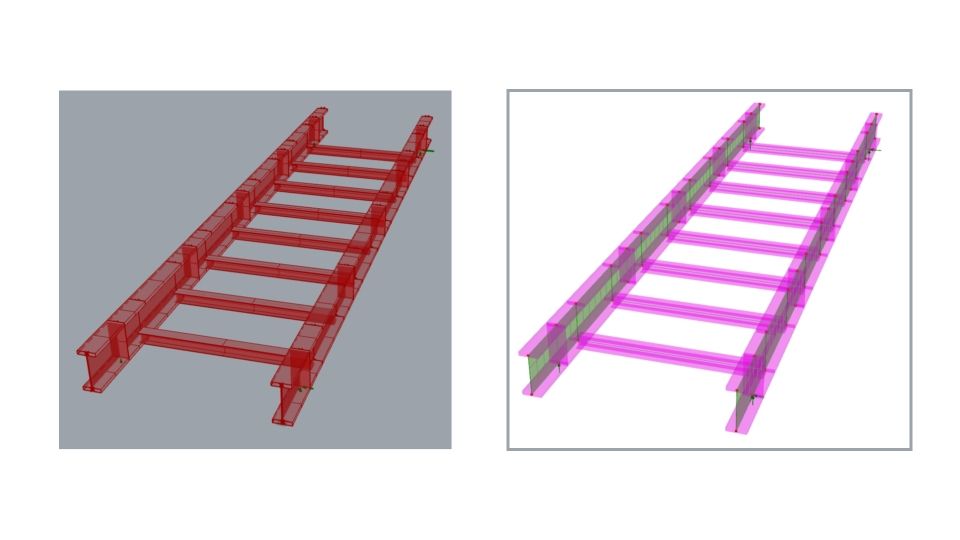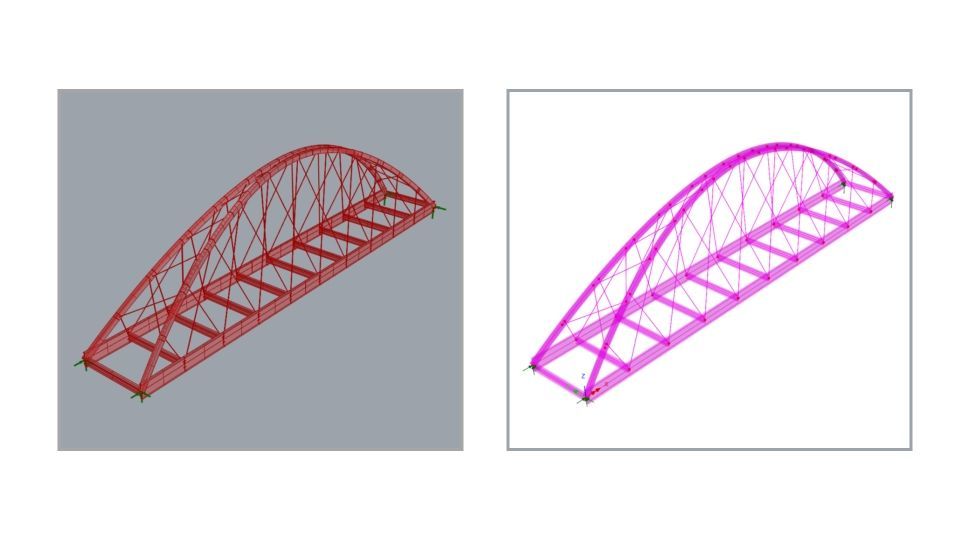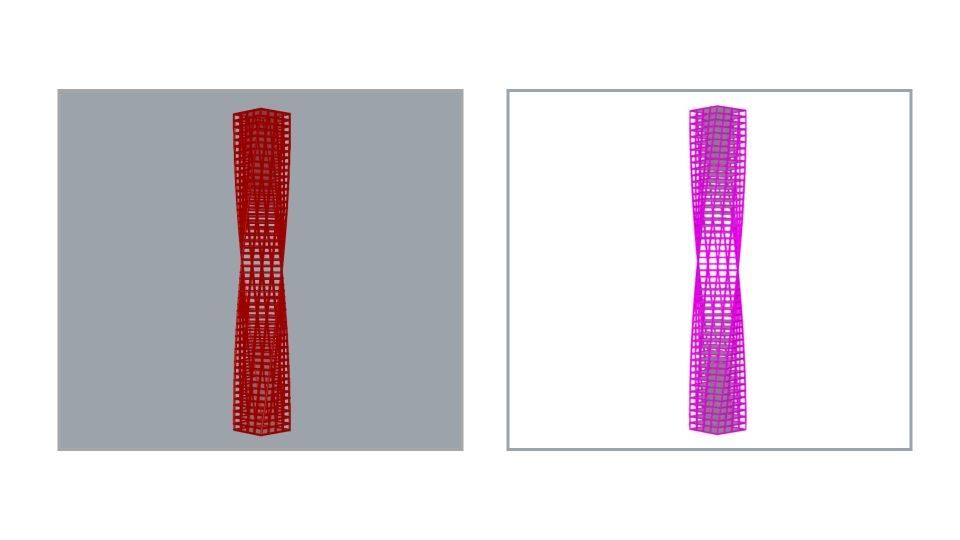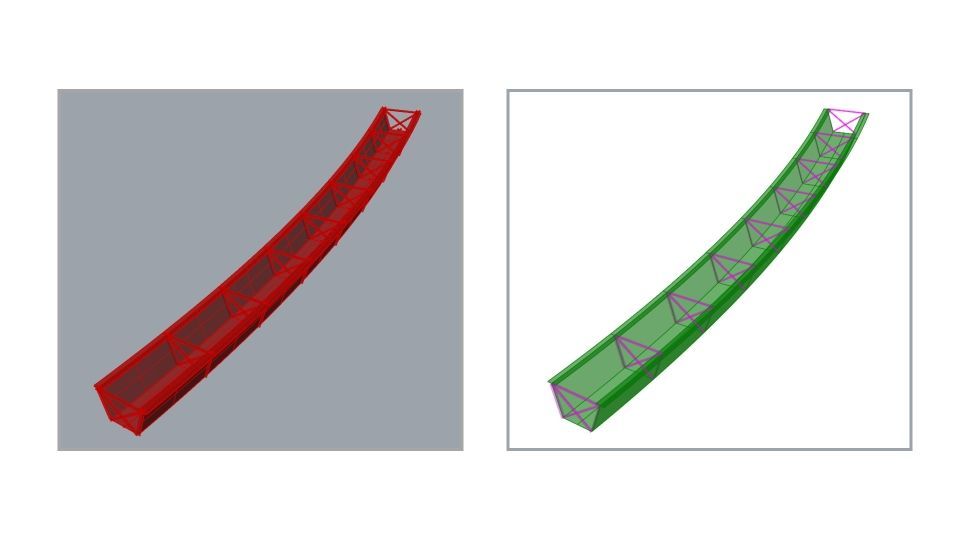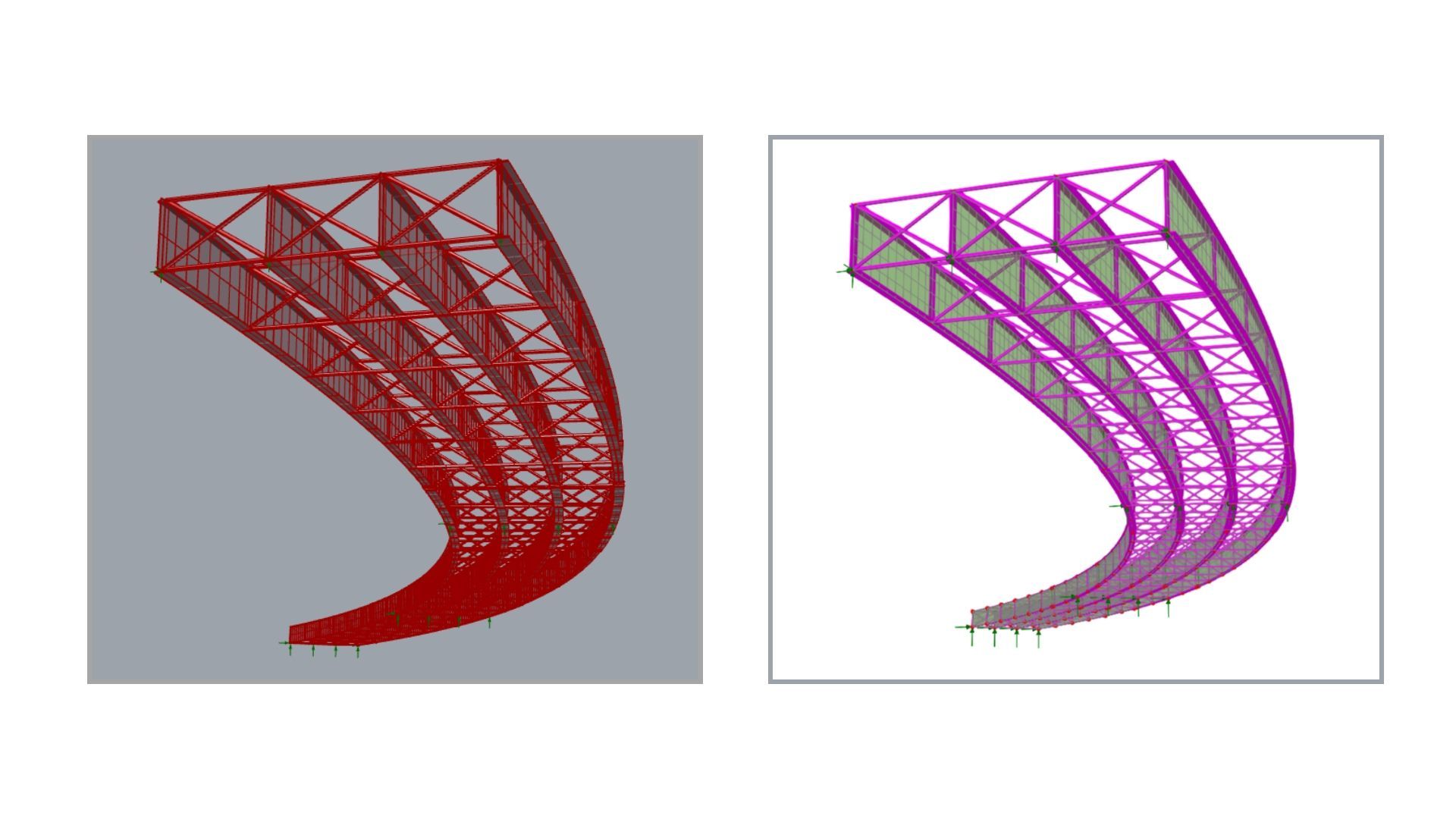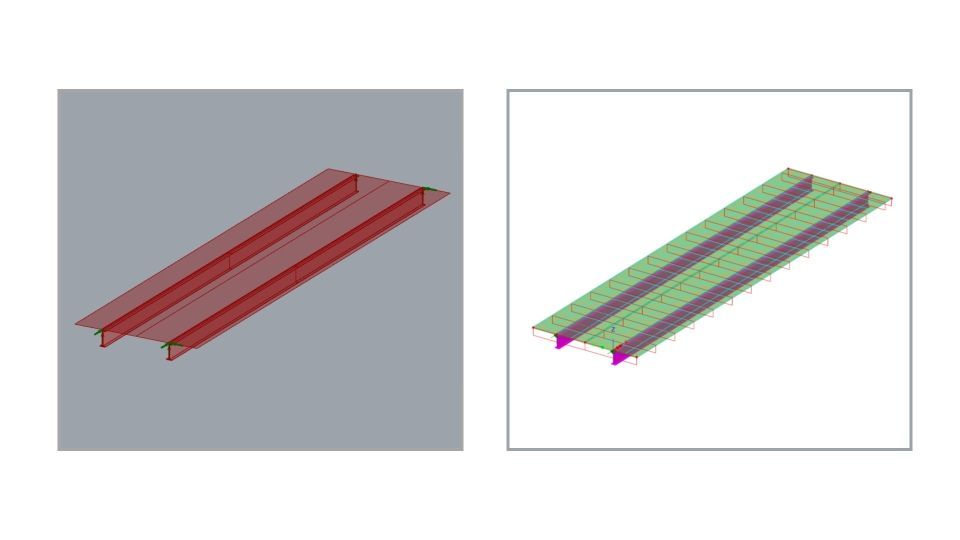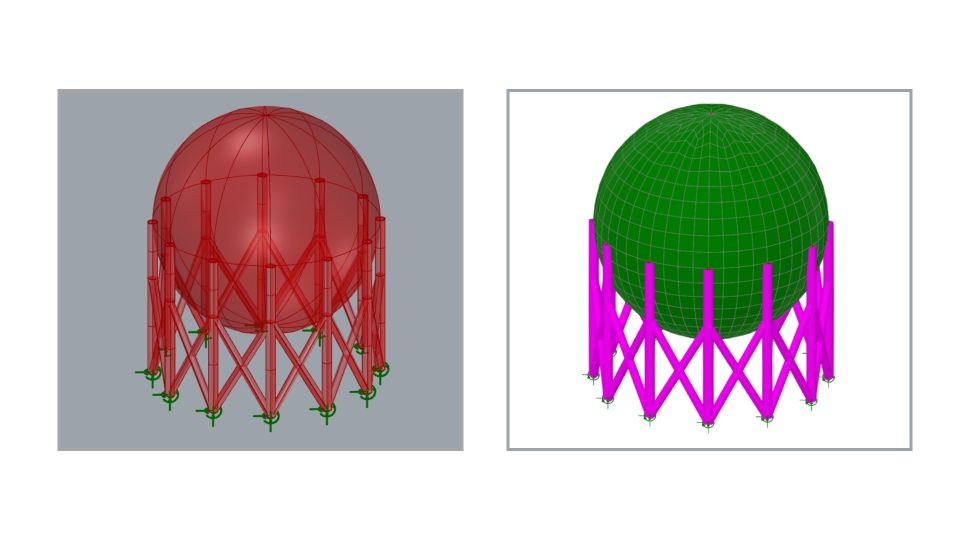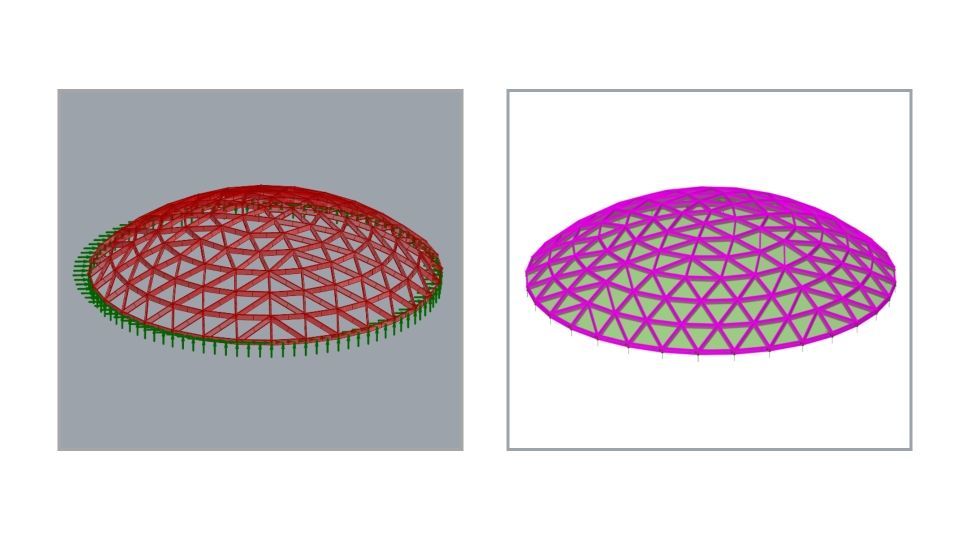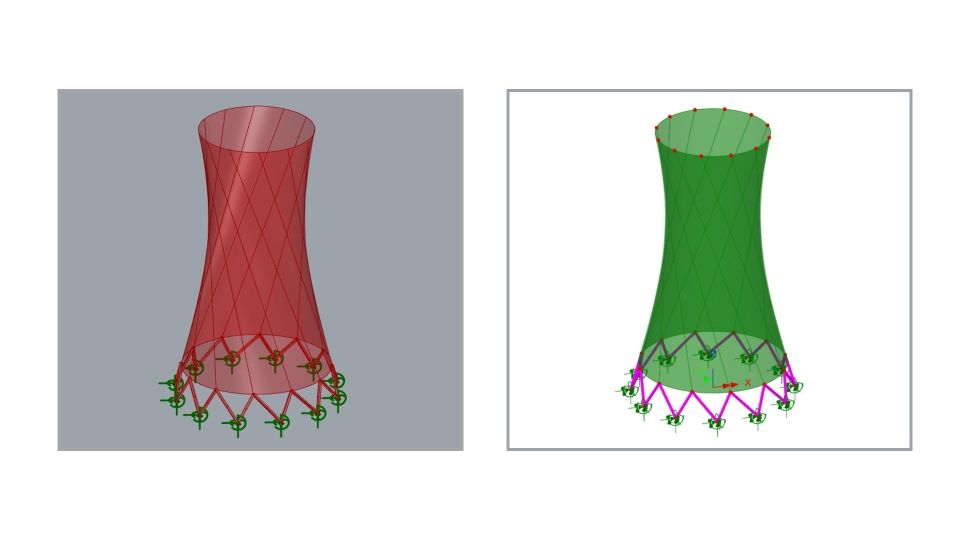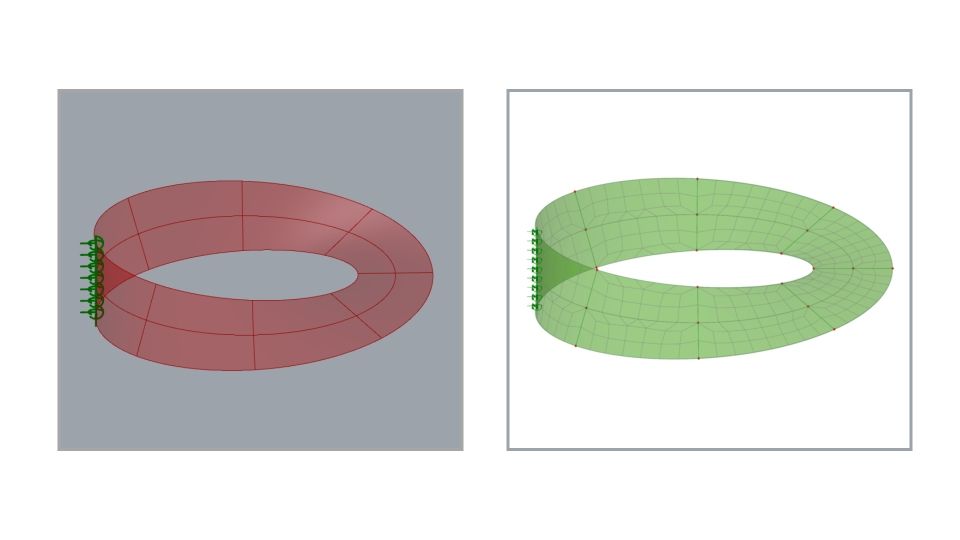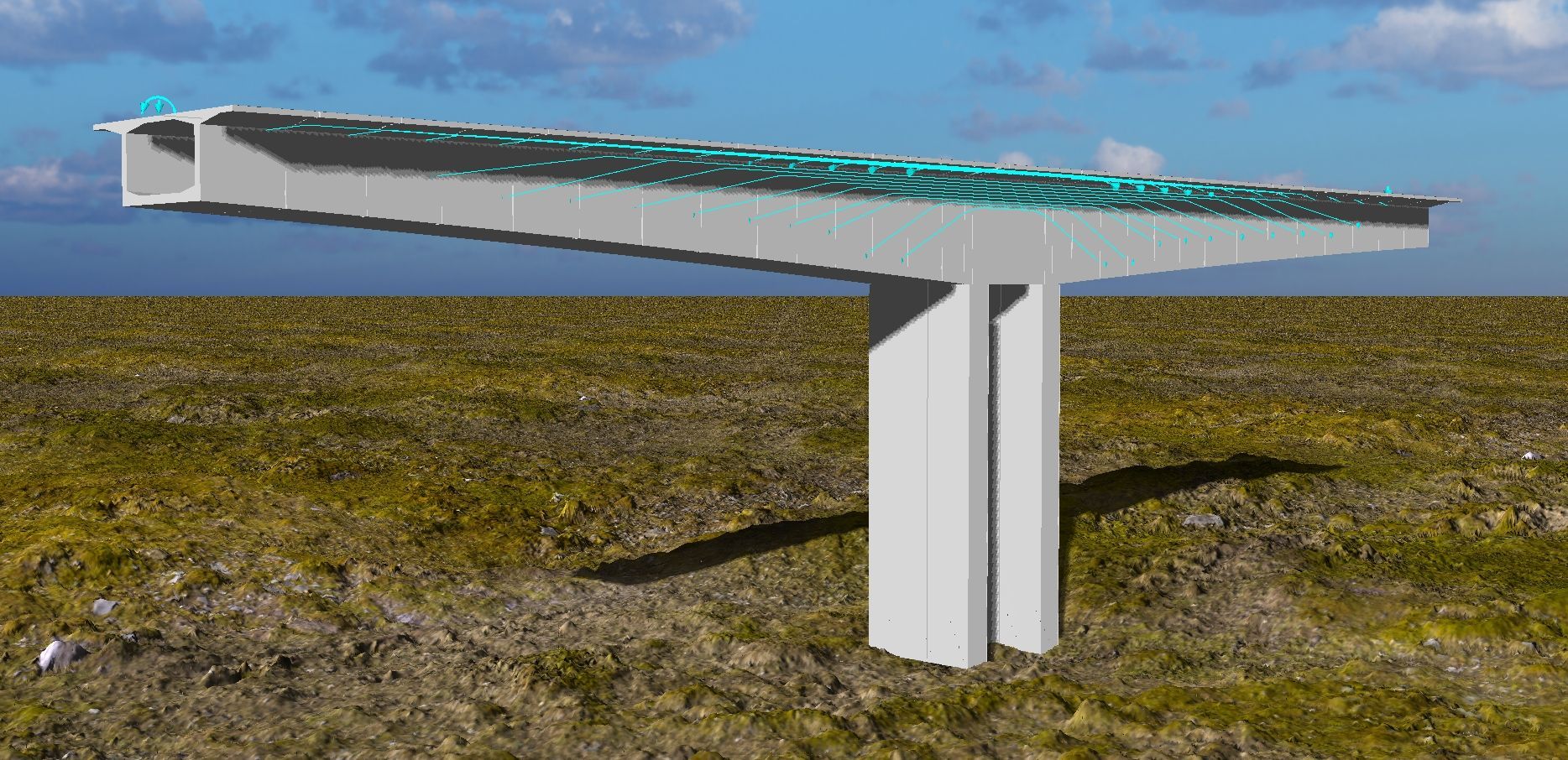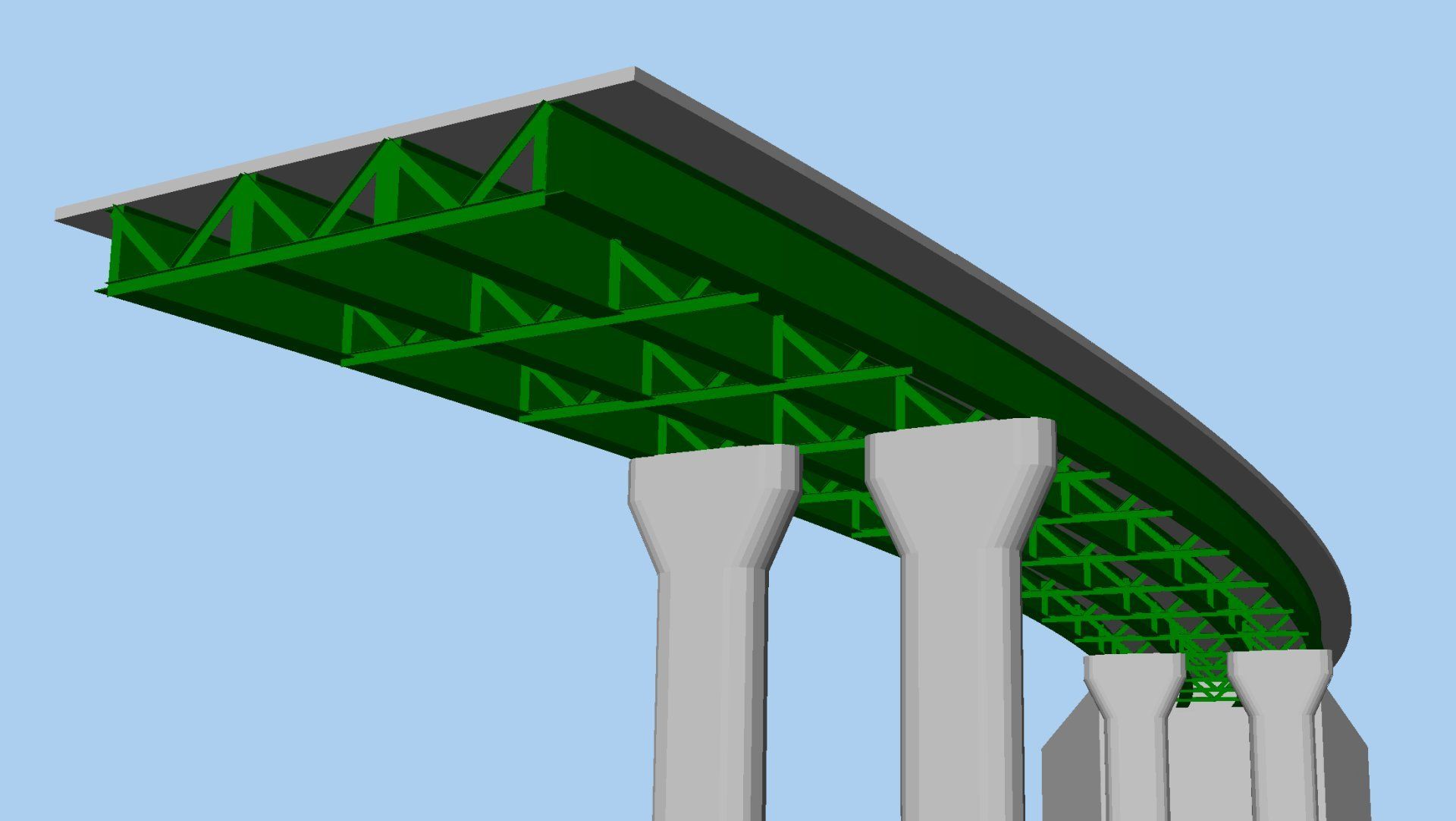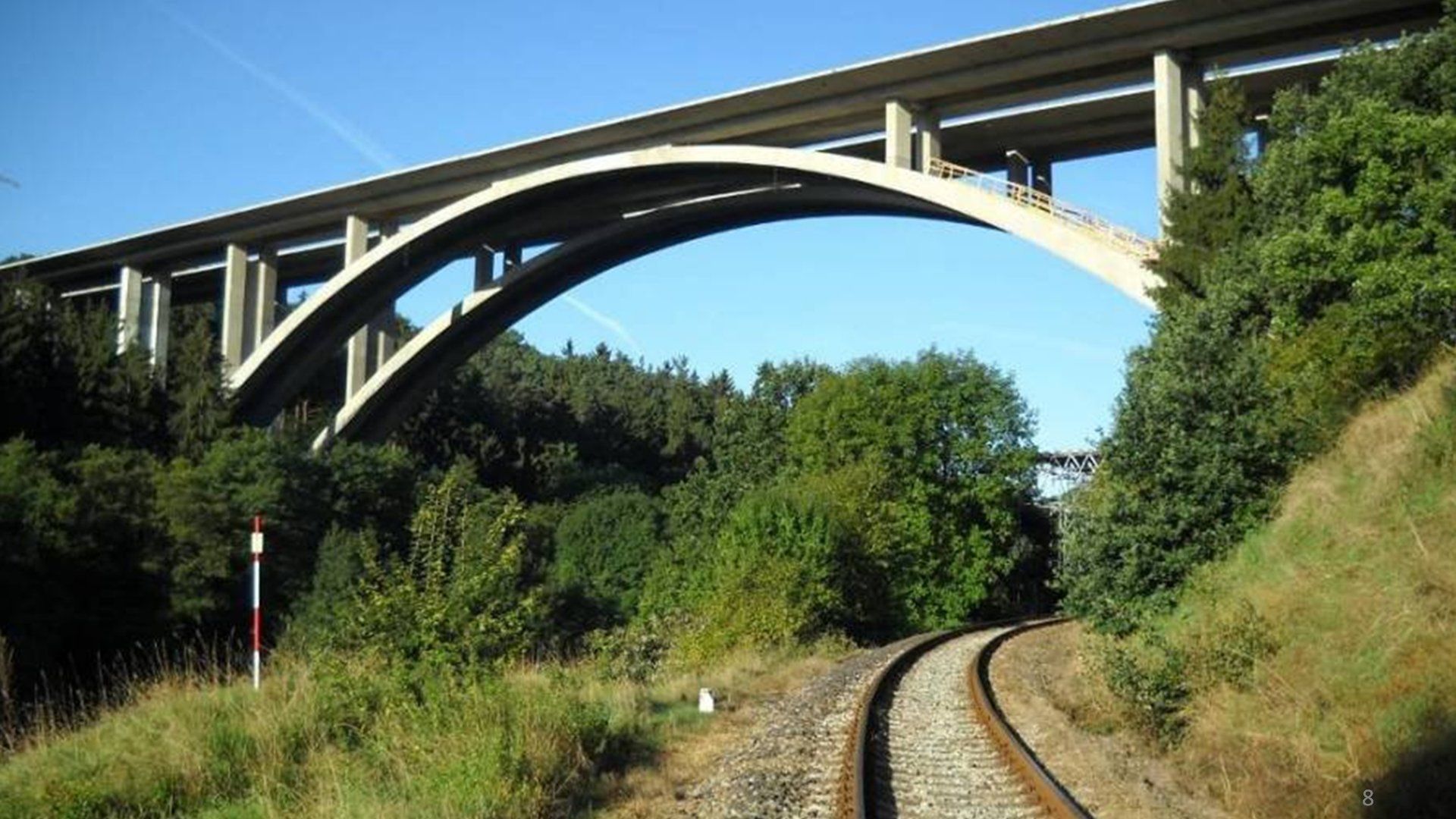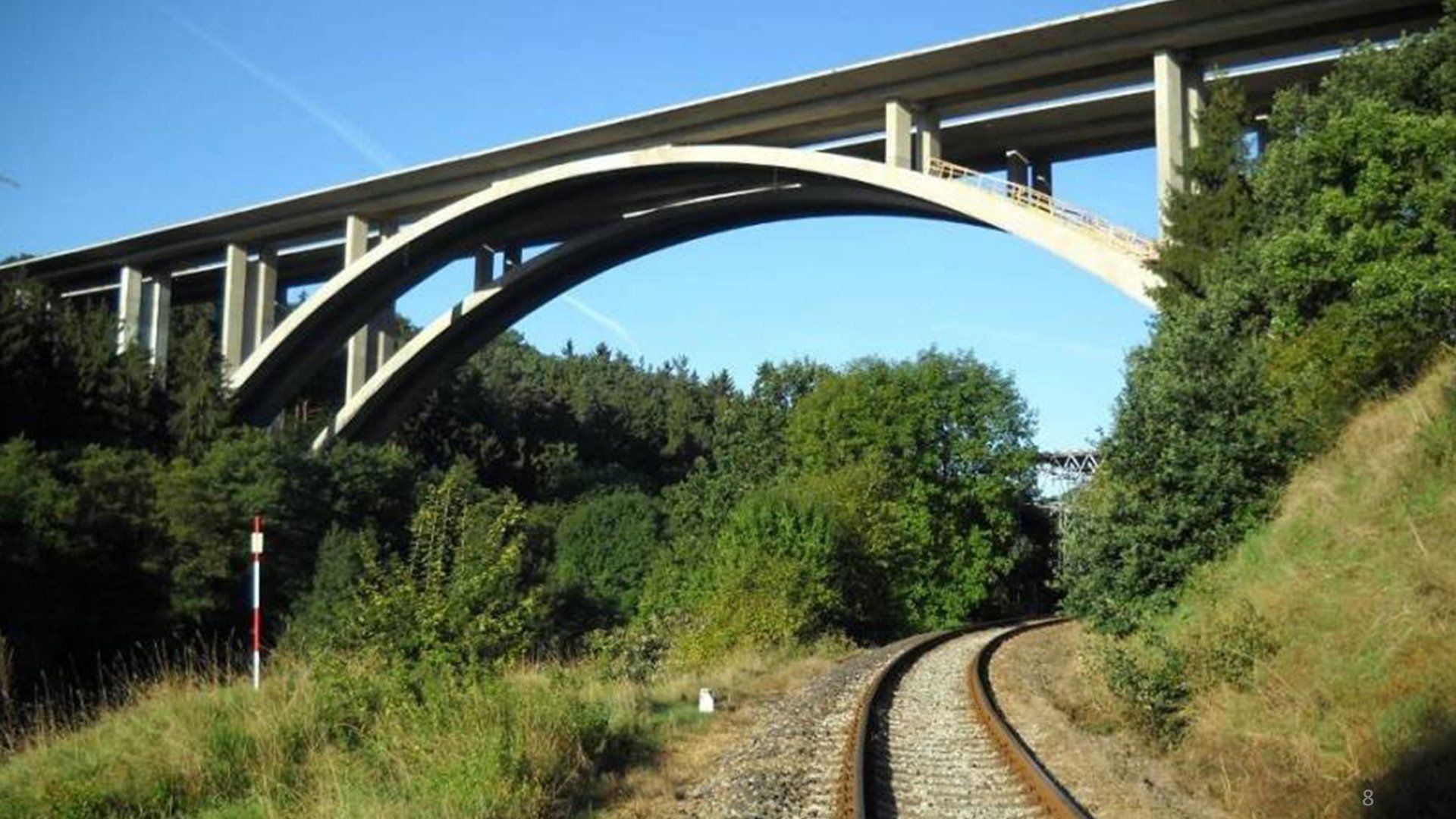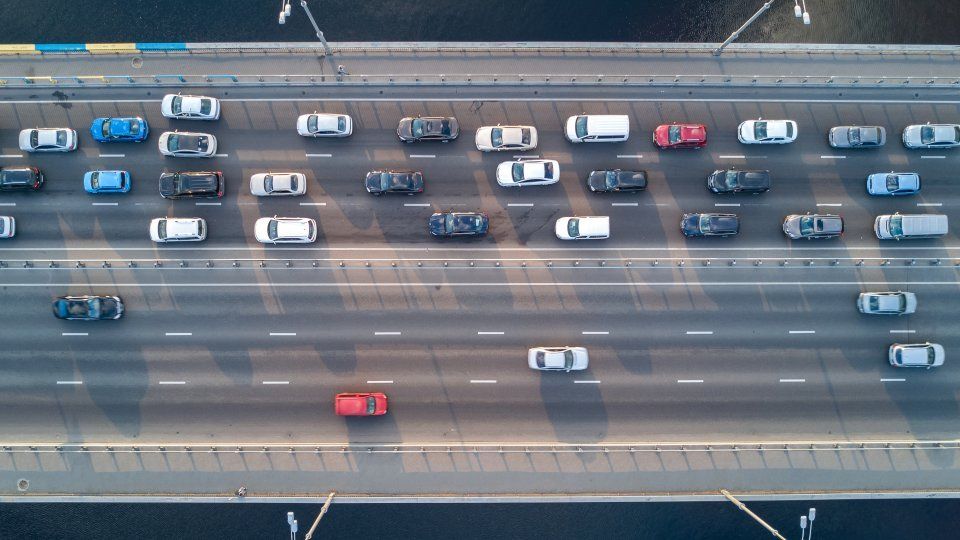Connecting with others
Work is easier when you can share it, or automate it with scripting.
Share work outside LUSAS using plugins and file formats including IFC, the platform-neutral industry standard. Automate model generation, material assignment, loading, solving, and result extraction by using scripts. Share work inside LUSAS by merging models.
Grasshopper plugin
LUSAS-authored official plugin
Free to use, the LUSAS official Grasshopper plugin is available from the food4rhino website as well as from a link within Rhino's package manager.
It is for use with Rhino 8.08 and above, and LUSAS version 21.1 or later.

In summary
- Create structural models for LUSAS using dedicated Grasshopper components that enable the definition of attributes such as materials, sections, loads, supports, and more.
- Interact directly with Grasshopper parametric models, make parametric changes and preview the model in real-time within Rhino
- Seamlessly link to LUSAS in real time.
- If LUSAS is not installed, a file can be created by the plugin and passed to a LUSAS user who does.
More information
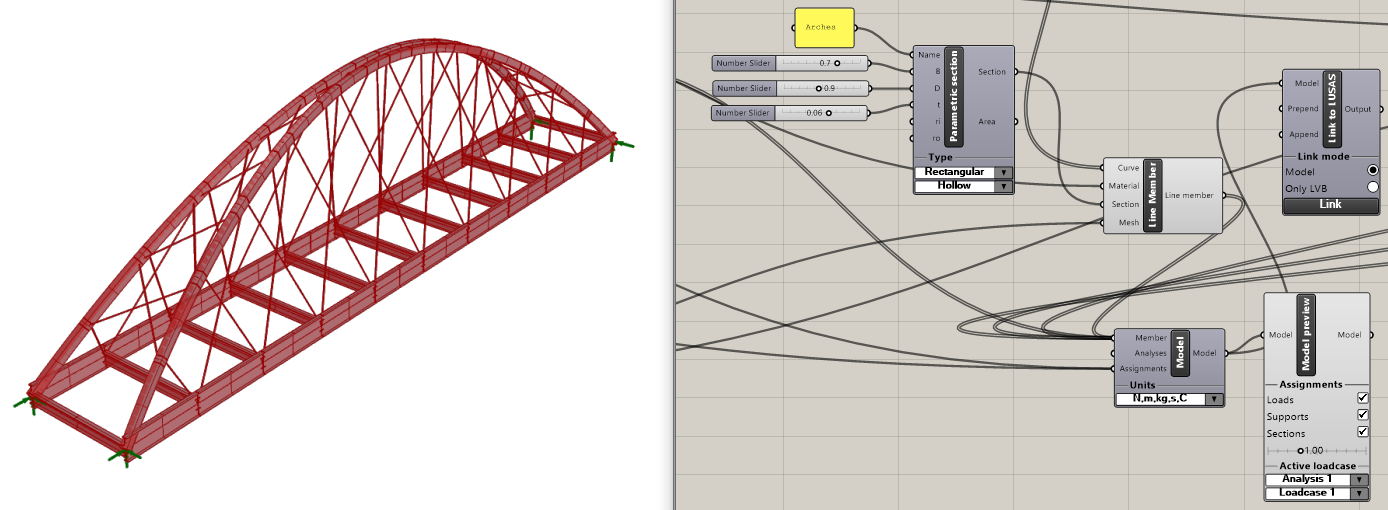
Examples of LUSAS-authored Grasshopper scripts
Watch a webinar showing the plugin in action
LUSAS plugin for Grasshopper (V2)
See a range of model types showing new components in use:
- Live link - Live updates between Grasshopper and a running instance of LUSAS.
- Custom attribute - Create any LUSAS attribute by providing the LPI commands that define it.
- Refer attribute - Refer to an attribute that exists in the LUSAS model.
- See how to use Python inside Grasshopper to generate models parametrically.
Uploaded on 18/6/25
LUSAS plugin for Grasshopper (V1)
Find out how to use the official LUSAS plugin for Grasshopper to:
- Create structural models for LUSAS using dedicated Grasshopper components.
- Interact directly with Grasshopper parametric models, make changes and preview the model in real-time.
- Seamlessly link to LUSAS with the press of a button.
Uploaded on 18/2/25
Revit plugin
Revit plugin
Available from the Autodesk App Store, the free 'Export to LUSAS' plugin allows for a Revit analytical model to be exported to LUSAS version 21.1 and above for finite element analysis and optionally design checks to international codes of practice.
Revit “analytical elements” are converted to appropriate LUSAS features and finite elements, along with cross-sections and material attributes, and the conversion of loads and supports. Any export issues are reported in a friendly dialog, making them easily spotted and fixed.
Note
- Models exported using the plugin may be opened by any LUSAS user with a valid bridge or civil licence.
- LUSAS version 21.1 and above will import files without any need to update your licence. Users of LUSAS version 21.0 will need a licence key update. Earlier versions of LUSAS do not support Revit import.
- If the exporter doesn't have LUSAS installed or an appropriate licence available, a file can be created by the plugin and passed to a LUSAS user who does.
Tekla plugin
Tekla "Export to LUSAS" plugin
Available from the Tekla Warehouse, the free 'Export to LUSAS' plugin allows for a Tekla Structures analysis model to be seamlessly exported to LUSAS version 21.1 and above for finite element analysis and optionally design checks to international codes of practice.
The model export process covers most of Tekla's analysis model features, such as: analysis bars, panels, rigid links, loads supports, materials and profiles. Any export issues are reported in a friendly dialog, making them easily spotted and fixed.
Note
- Models exported using the plugin may be opened by any LUSAS user with a valid bridge or civil licence.
- LUSAS version 21.1 and above will import files without any need to update your licence. Earlier versions of LUSAS do not support Tekla import.
- If the exporter doesn't have LUSAS installed or an appropriate licence available, a file can be created by the plugin and passed to a LUSAS user who does.
AllPlan plugin
AllPlan
The third-party authored AllPlan plugin is targeted at segmental post tensioned bridge structures.
Build and size your parametric model in AllPlan Bridge and export your data to LUSAS for analysis including tendon geometry and loads and construction sequences.
The transfer is made using BIMPLUS, a data standard specifically designed for bridges and heavy infrastructure.
GitHub
The LUSAS GitHub repository provides practical examples of using the LUSAS Programming Interface (LPI) for building models, analysing and extracting results across multiple environments:
- Python: Python script examples.
- Jupyter Notebooks: Python notebook examples (interactive python code blocks)
- VBScript: Legacy automation examples, directly executable in LUSAS Modeller.
- .NET (C#/VB.NET): Plugin and tool development using compiled modules.
- Grasshopper: Visual programming integration via the LUSAS Grasshopper plugin for Rhino.
Most scripts are compatible with the LUSAS evaluation version, however use of an academic or full licence is recommended.

BIM
BIM level 2 compliance
Deliver your projects to the BIM level expected by your client. LUSAS helps you achieve Level 2 compliance by sharing design information through the IFC common file format. Reports can be produced in the compliant PDF format. The information in the reports can be standardised through templating to include all required input and output data.
An IFC model created by LUSAS can hold geometry and attributes in the standard format and other LUSAS-specific information as ‘private’ data. Retaining the complete file structure ensures that all data can be passed to your client for its records.


Compare and contrast
LUSAS supports import and export of IFC files (up to IFC4). Export can be to the Structural or Architectural domain, ensuring that your project team can make the best of the shared information.
Now you can bring model data from different disciplines together in a federated model for comparison and clash detection.
Merging and importing
Model merging
Break the project down and spread the work around your teams. When you’re ready, merge the models to get all the geometry in one place, all the attributes in one tree, and all the loadcases in one analysis tab.
Attributes, geometry and loadcases can be merged automatically or kept separate for manual control.
Merge more than just LUSAS data. Import from DXF, IGS, STEP, STL and other formats.