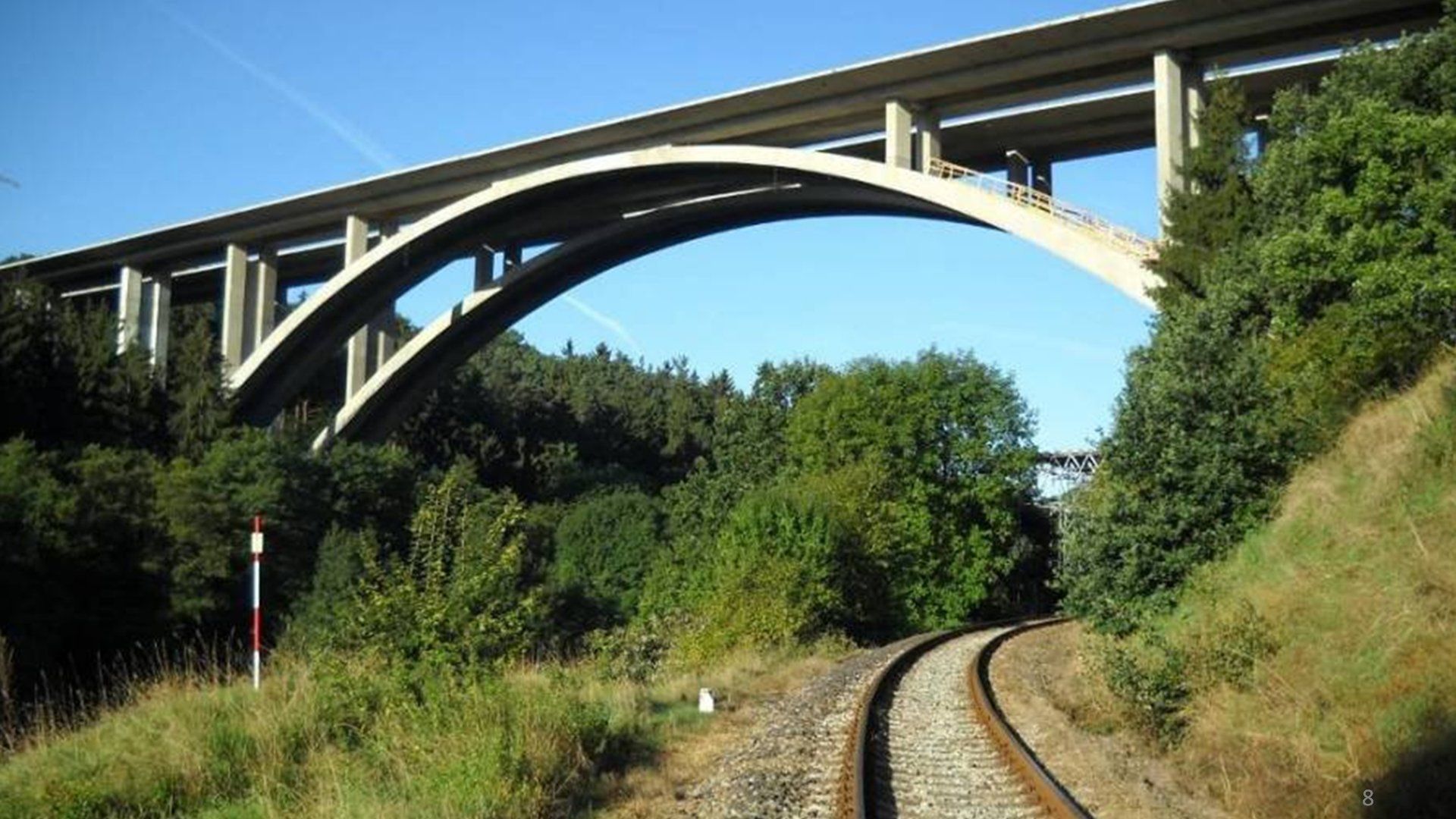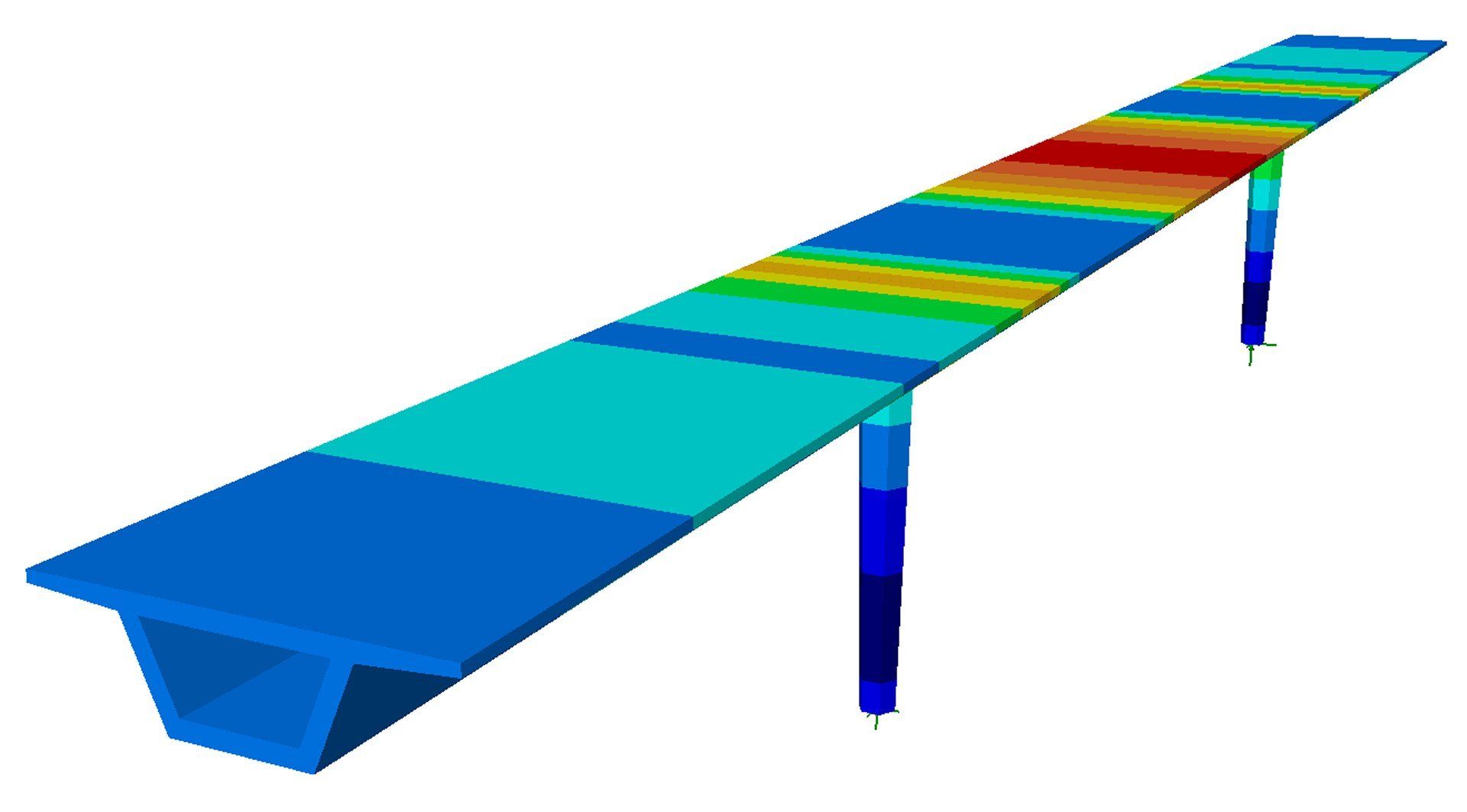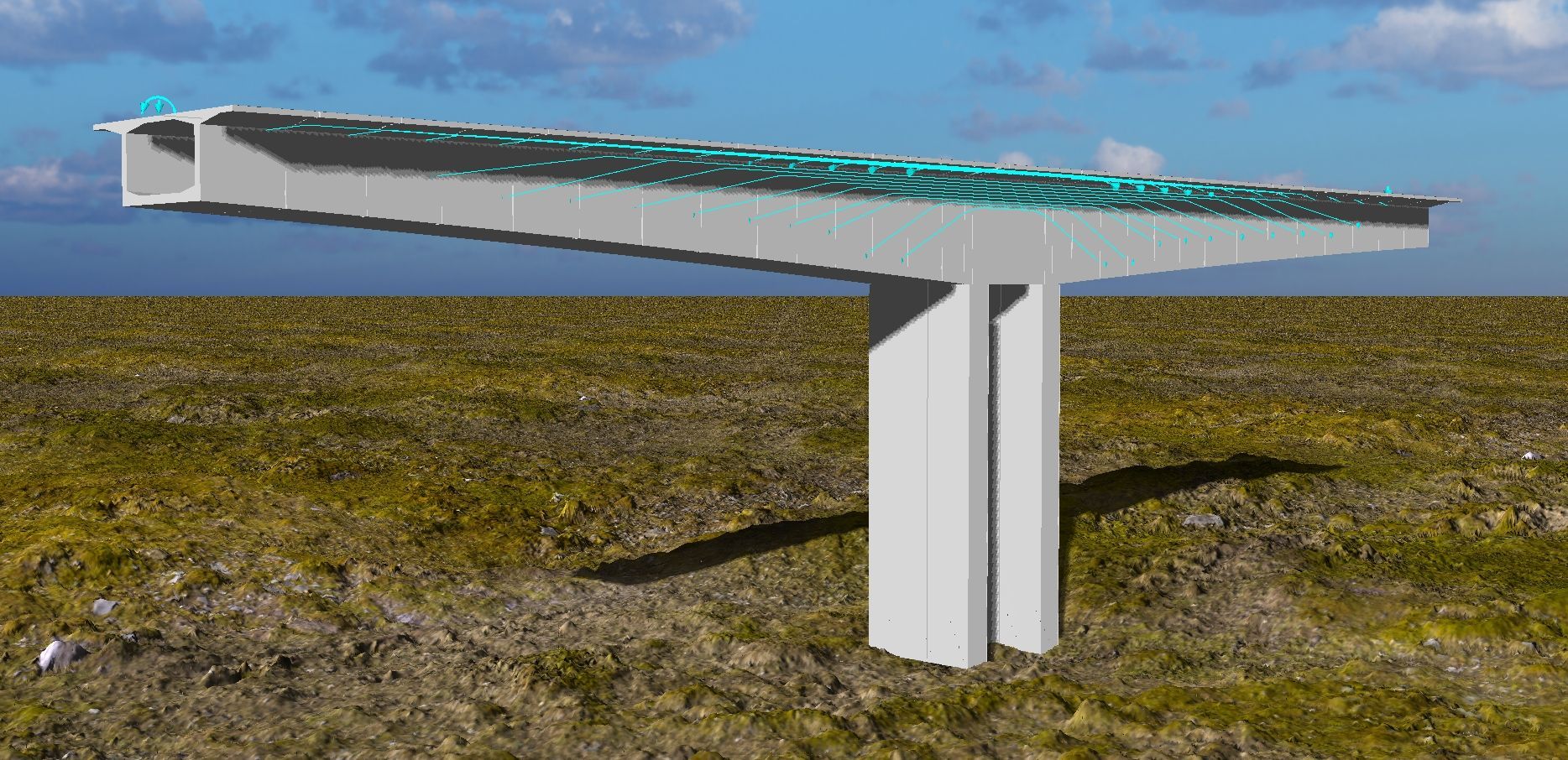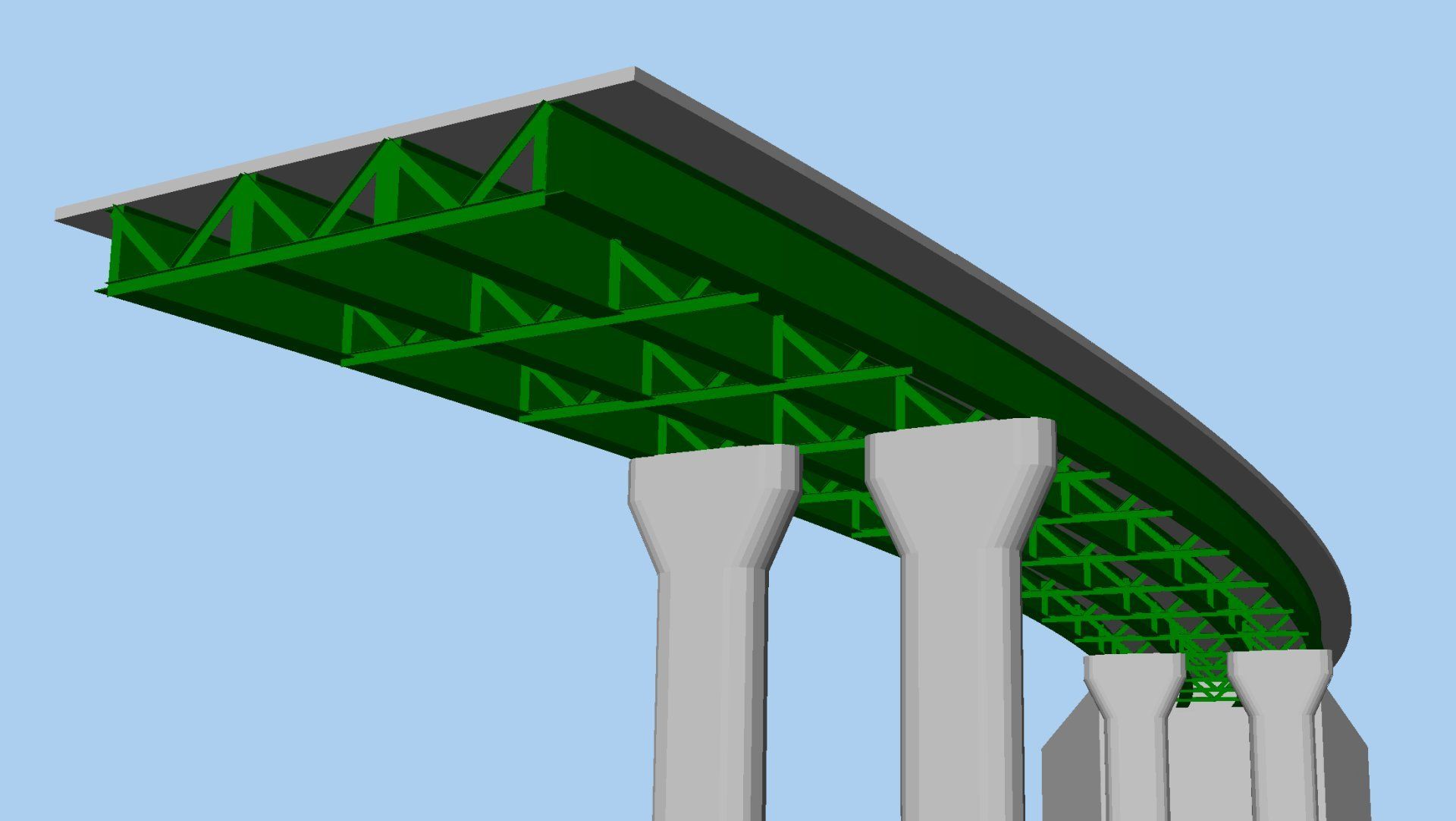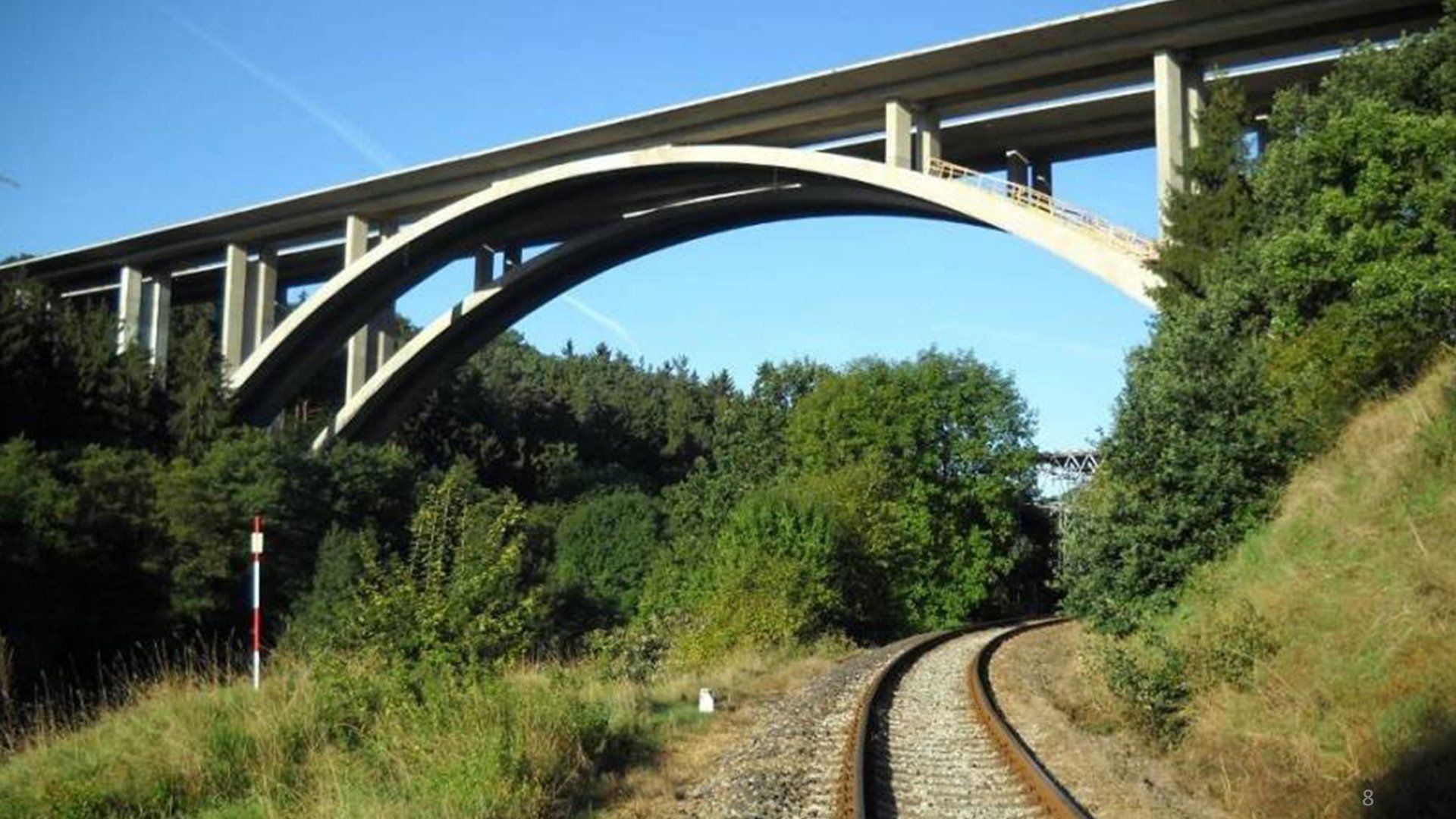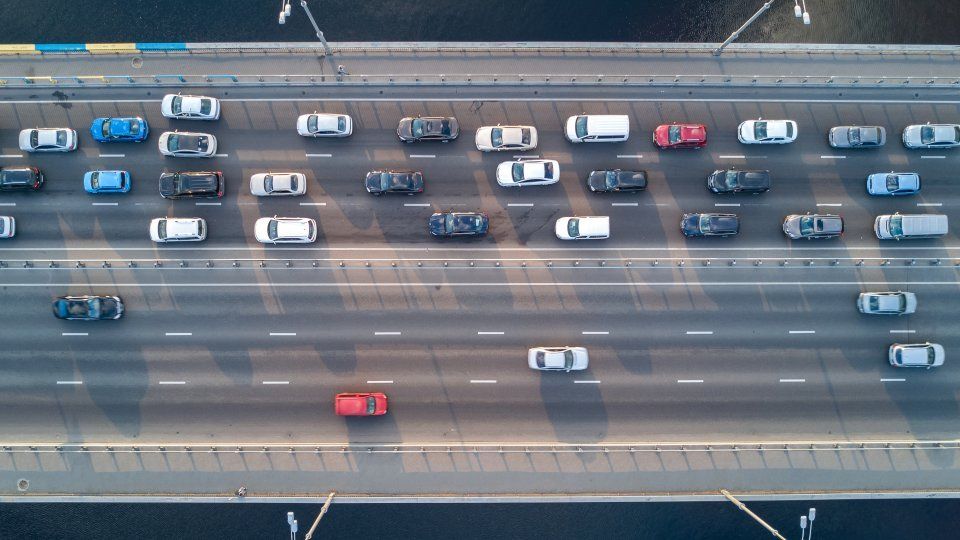- Home
- Discover...
- More about...
- Geotechnical / SSI tools
- Connecting with others
- Grillage modelling
- Steel frame design
- RC slab / wall design
- RC frame design
- Composite deck design
- Steel composite bridge wizard
- Post-tensioned bridge wizard
- Masonry bridge wizard
- Advanced concrete modelling
- Prestress / post-tensioning
- Load optimisation and combinations
- Rail infrastructure modelling
- LNG tank system
- Version 21.0 in detail
- Media...
- Blog
- Contact Us
RC frame design
RC Frame Design
Use the reinforced concrete frame designer for mixed infrastructure including buildings and bridges - for beams, columns, piers and decks, and for piles. Apply it to any cross-section shape. Not just prismatic, it can handle tapering sections too. Arrange bars in any face - in ranges, or individually, and in multiple layers.
Carry out strength/ULS checks based on biaxial bending with overall tension/compression, shear and torsion, and SLS checks for stress limits, minimum and maximum areas of reinforcement and crack widths or spacing considerations for a range of international Codes of Practice.
In detail...
Define reinforcement
Reinforce any shape of section:
- Define layers of reinforcement by entering a rows of table data (cover, allowance for links, number of bars, bar diameter etc.) for each numbered face in a section.
- Bars are spaced equally, and where bars in different faces are shown to clash, end bars from selected faces may be omitted from the section.
- Use multiple rows of table data to position bars in multiple layers within a face, or to specify more dense or sparse reinforcement within a layer.
- Alternating bar arrangements and manual bar placements are supported.
- Bar spacing, as used for determination of crack widths, is calculated by considering the location of bar, or any bundled bars in the section.
View results on the model
Easily identify members and locations that pass or fail code checks.
- Summarise information with colour utilisation plots of the global model.
- Select results components for individual design checks, and obtain maximum utilisation factors in all, or selected members.
Detail
Want to see exactly why a member passes or fails? Drill down to see:
- Rebar layout diagrams
- Cracked section locations
- Interaction diagrams
View tabular results
- View tabular summaries of design check results for selected members and loadcases, in Excel-style pages.
- Save results for use with Microsoft Excel, or add them to a model report.

Generate always up-to-date reports
Codes supported
- AASHTO LRFD 8th and 9th Edition
(USA)
- ACI 318-19 (USA)
- AS5100.5-2017
(Australia)
- CSA S6-14 and CSA S6:19
(Canada)
- EN1993-1-1+A1:2014 and EN1993-2: 2006 (Europe)
- IRC:112-2011 (India)
Learn it fast
Existing users can easily apply the RC Frame designer because it works in a similar way to other tools they are familiar with.
Show me...
RC frame design checking to Eurocode
Watch how to define reinforcement bar arrangements for beam and column members in a simple building frame model, and then see how more complex section reinforcement details are defined for arbitrary and tapering sections in a bridge model.
RC design attributes are specified and design checks carried out on the bridge model showing the range of concrete design checks and summary, detailed and interaction diagram results that can be obtained.
In Version 21...
Learn more about...
-
Post-tensioned Bridge Wizard
Button -
Connecting with others
Button -
Grillage modelling
Button -
Masonry Bridge Wizard
Button -
RC Slab / Wall design
Button -
LNG Tank System
Button -
Steel Composite Bridge Wizard
Photo By: John Doe
Button -
Composite Deck Design
Photo By: John Doe
Button -
Geotechnical / SSI
Photo By: John Doe
Button -
Steel frame design
Photo by: John Doe
Button -
RC frame design
Button -
Traffic Load Optimisation
Button -
Prestress / Post-tensioning
Button -
Advanced concrete modelling
Button -
Rail infrastructure modelling
Button
View more
For more information...
- For more details of LUSAS software products visit www.lusas.com
- To download LUSAS software visit the LUSAS User Area of the main website.
- Contact us via our contact form, or use Live chat, if available.