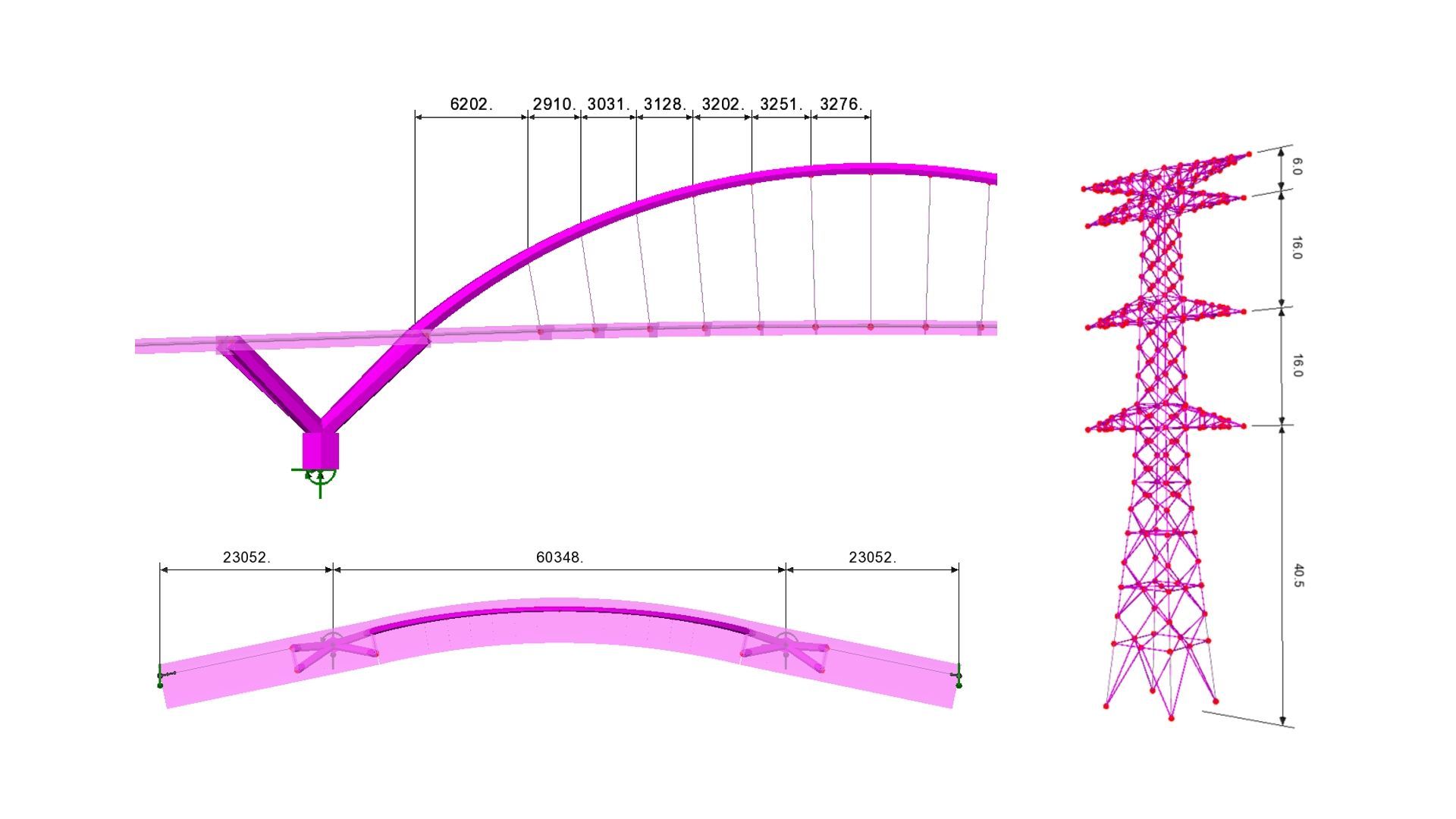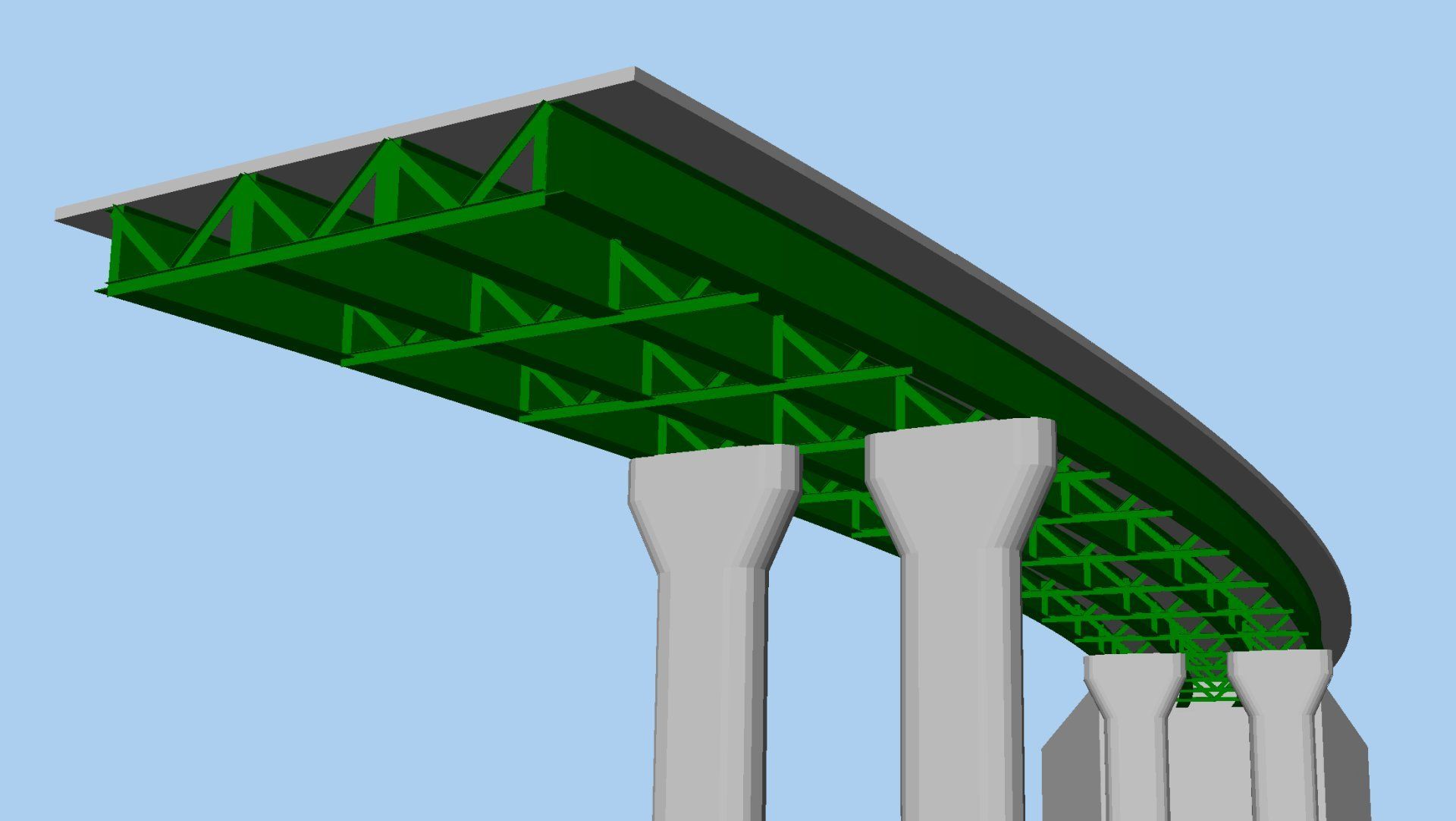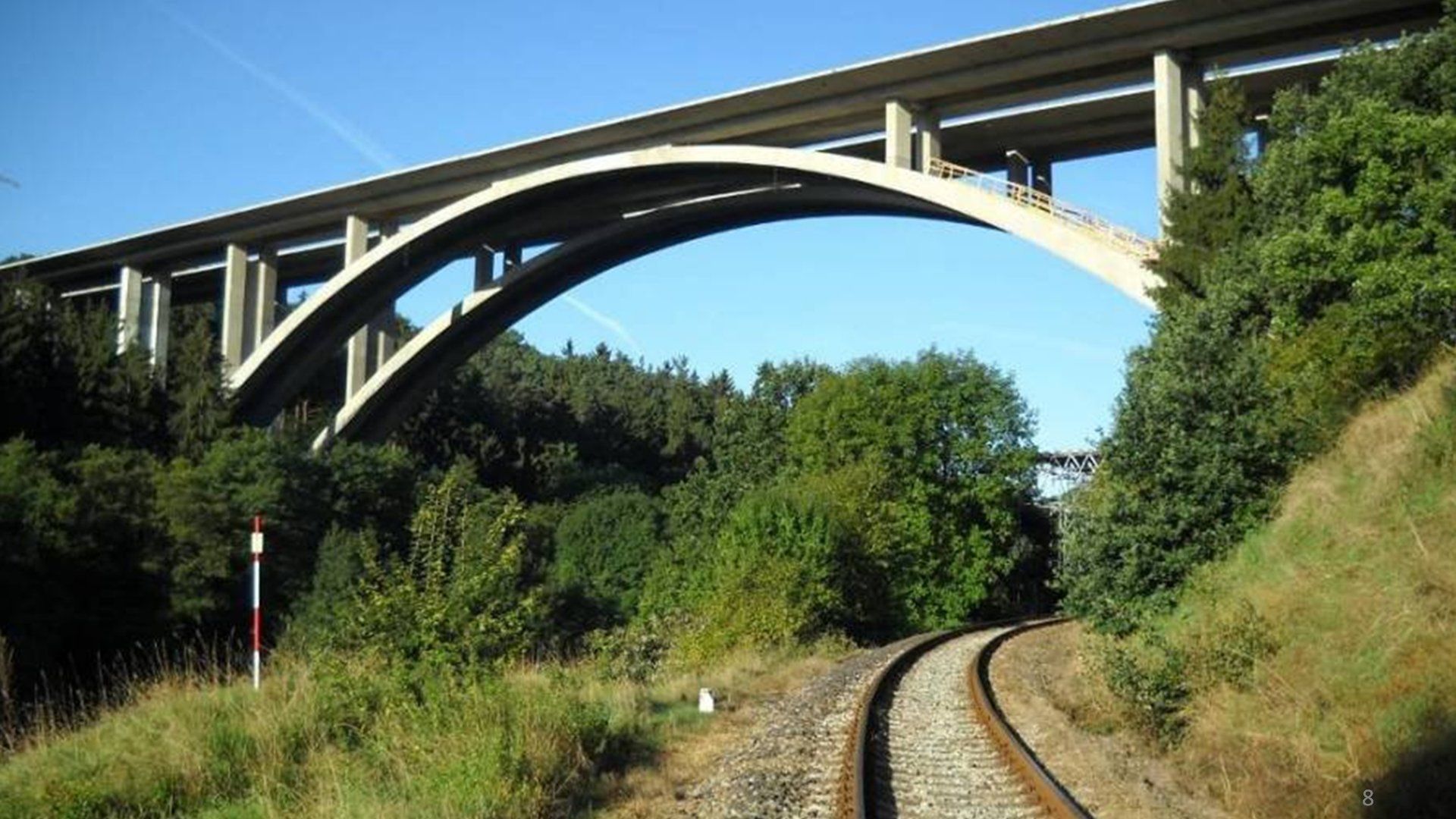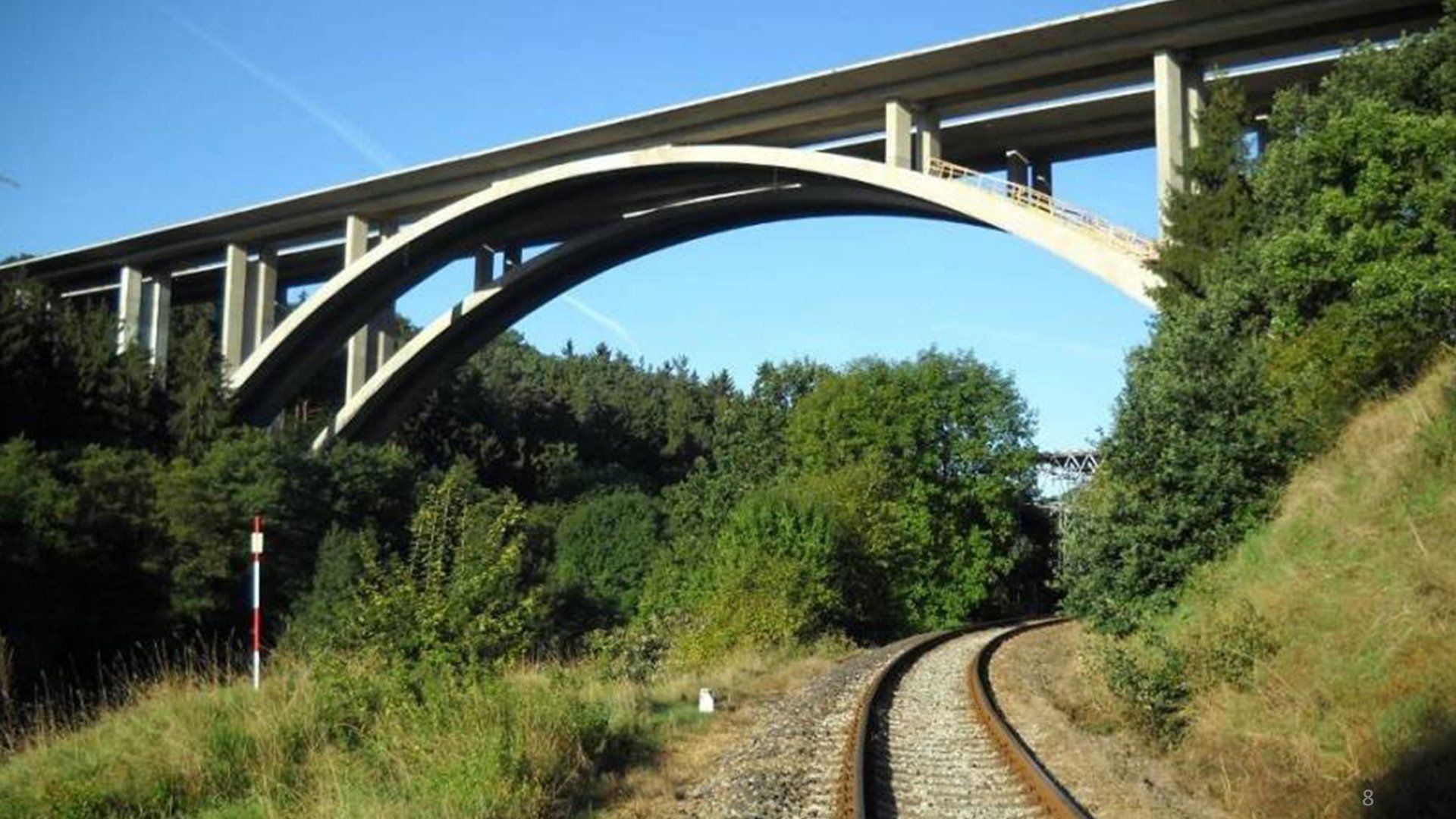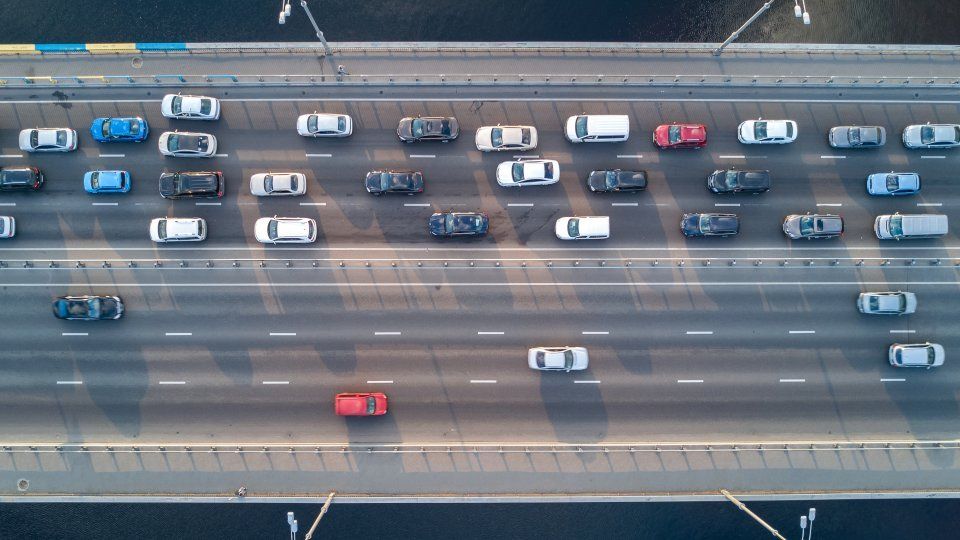- Home
- Discover...
- More about...
- Geotechnical / SSI tools
- Connecting with others
- Grillage modelling
- Steel frame design
- RC slab / wall design
- RC frame design
- Composite deck design
- Steel composite bridge wizard
- Post-tensioned bridge wizard
- Masonry bridge wizard
- Advanced concrete modelling
- Prestress / post-tensioning
- Load optimisation and combinations
- Rail infrastructure modelling
- LNG tank system
- Version 21.0 in detail
- Media...
- Blog
- Contact Us
Connected
Version 21 helps you to become better connected, both above and below ground, as well as with others, and improved visualisation will help you communicate your work more easily to colleagues and clients.
It provides:
- Revit and other plugins. Seamless interfacing to LUSAS.
- Graphics. Communicate with clients and colleagues more clearly.
- Python. New scripting possibilities.
Revit and other plugins
Revit Plugin
Our new "Export to LUSAS" plugin for Revit will seamlessly export your model to LUSAS from the Revit Analytical ribbon.
Elements, end releases, cross-sections, materials, supports and loads are mapped for beam and shell models.
We’ve worked hard to give you a top-quality transfer. If export issues occur, they are reported in a friendly dialog, making them easily spotted and fixed.

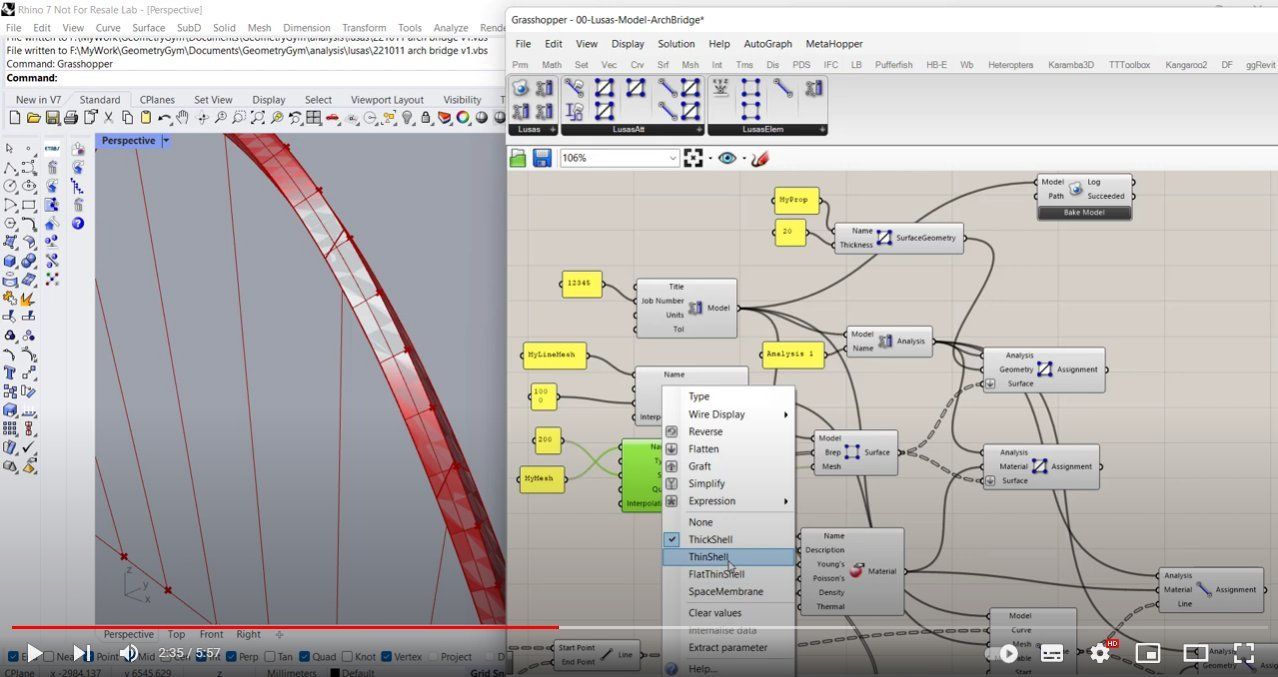
Grasshopper
Deliver on the requirements of your clients by interacting directly with Grasshopper parametric models. Make parametric changes and recreate LUSAS models quickly.
We’ve worked hard to ensure that the most sophisticated Rhino line and surface geometries can be transferred reliably from Grasshopper to LUSAS. That includes nurb lines and surfaces.
AllPlan
The AllPlan plugin is targeted at segmental post tensioned bridge structures.
Build and size your parametric model in AllPlan Bridge and export your data to LUSAS for analysis including tendon geometry and loads and construction sequences.
The transfer is made using BIMPLUS, a data standard specifically designed for bridges and heavy infrastructure.
Graphics
Make an impact
Add a ground plane, a skybox and lighting to bring your ideas to life
Add saved views, as well as tabulated results, in the Report Writer - so you can produce up-to-date and attractive reports, at the click of a mouse: report, revise, repeat.
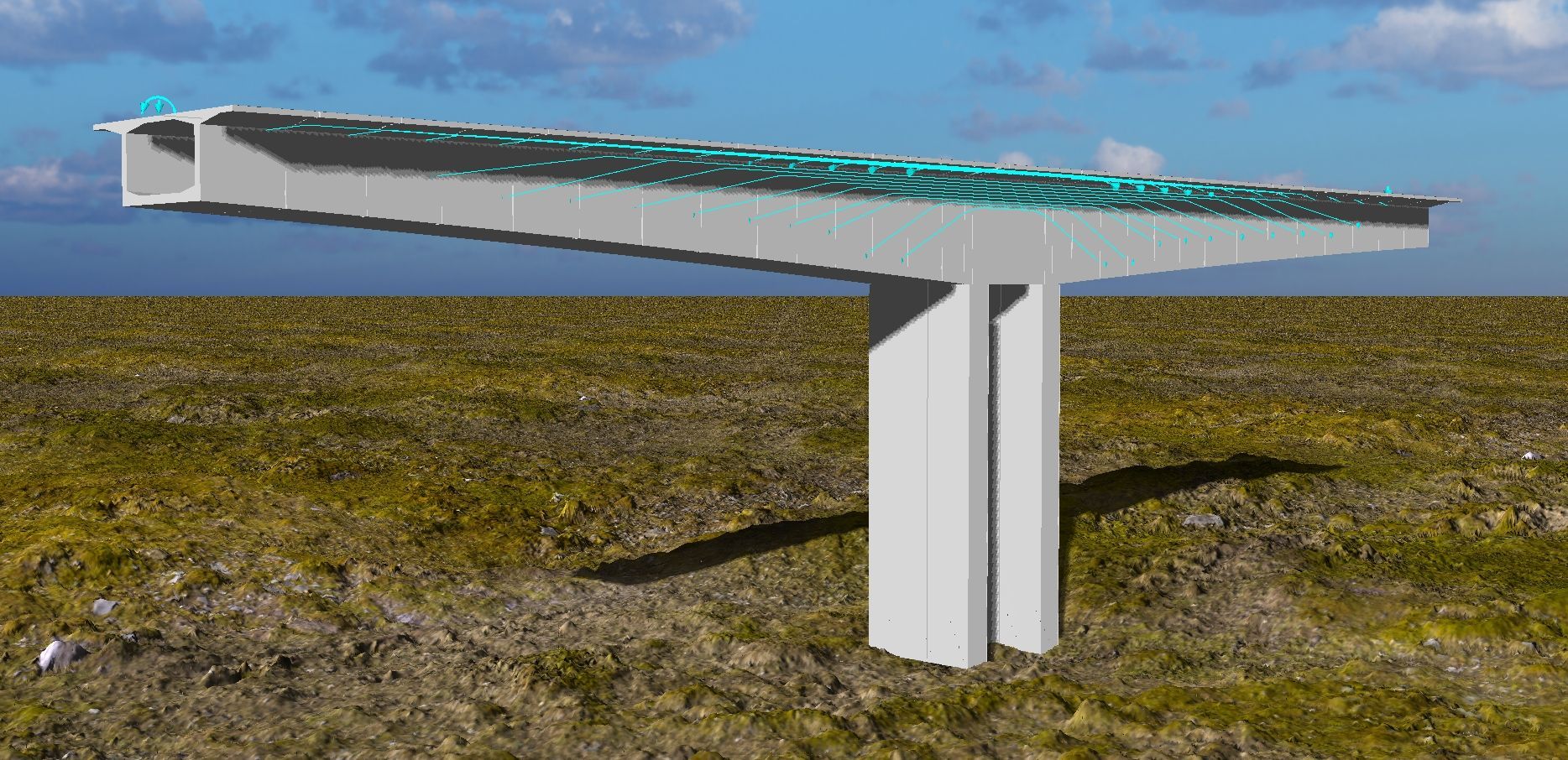

Dimensioning
Create dimensioned sketches to communicate with clients and technicians.
Easy to understand regardless of orientation or perspective.
Zoom-out, zoom in labelling
Diagrams, contours and labelling is neater.
Zoom-out to see the largest values prioritised. Zoom in to see more labels - just like Google Maps.
Better to work with, better for reports and sharing.


Python
Python support
It’s easy to start working with PYTHON in Version 21. Code is automatically generated as you work in the LUSAS interface.
Choose Python or VBScript as the language for LUSAS session files or when you export.
It's a fast way for beginners to learn the language and the way it can control LUSAS and external processes.

In Version 21...
Learn more about...
-
Post-tensioned Bridge Wizard
Button -
Connecting with others
Button -
Grillage modelling
Button -
Masonry Bridge Wizard
Button -
RC Slab / Wall design
Button -
LNG Tank System
Button -
Steel Composite Bridge Wizard
Photo By: John Doe
Button -
Composite Deck Design
Photo By: John Doe
Button -
Geotechnical / SSI
Photo By: John Doe
Button -
Steel frame design
Photo by: John Doe
Button -
RC frame design
Button -
Traffic Load Optimisation
Button -
Prestress / Post-tensioning
Button -
Advanced concrete modelling
Button -
Rail infrastructure modelling
Button
For more information...
- For more details of LUSAS software products visit www.lusas.com
- To download LUSAS software visit the LUSAS User Area of the main website.
- Contact us via our contact form, or use Live chat, if available.