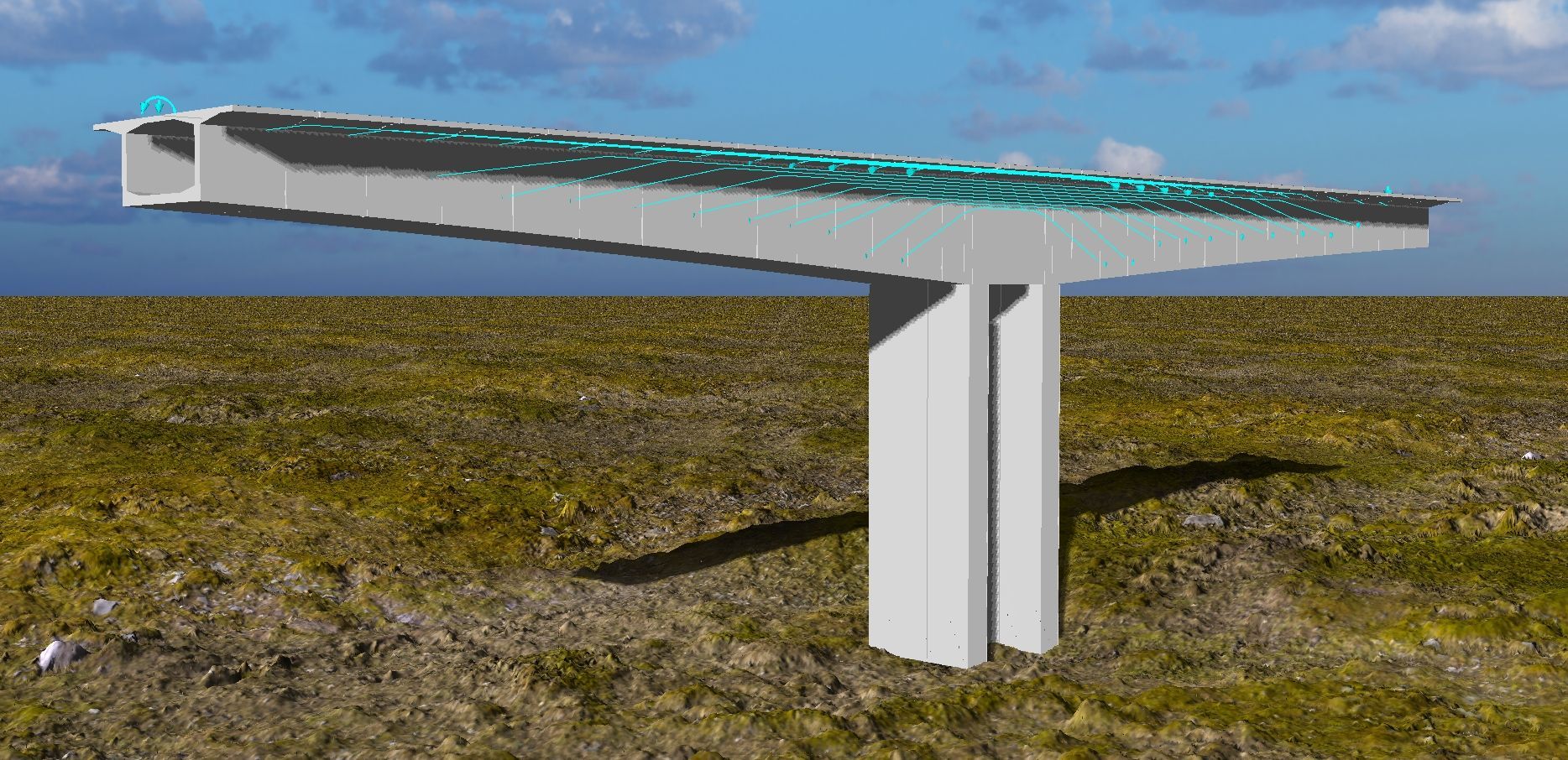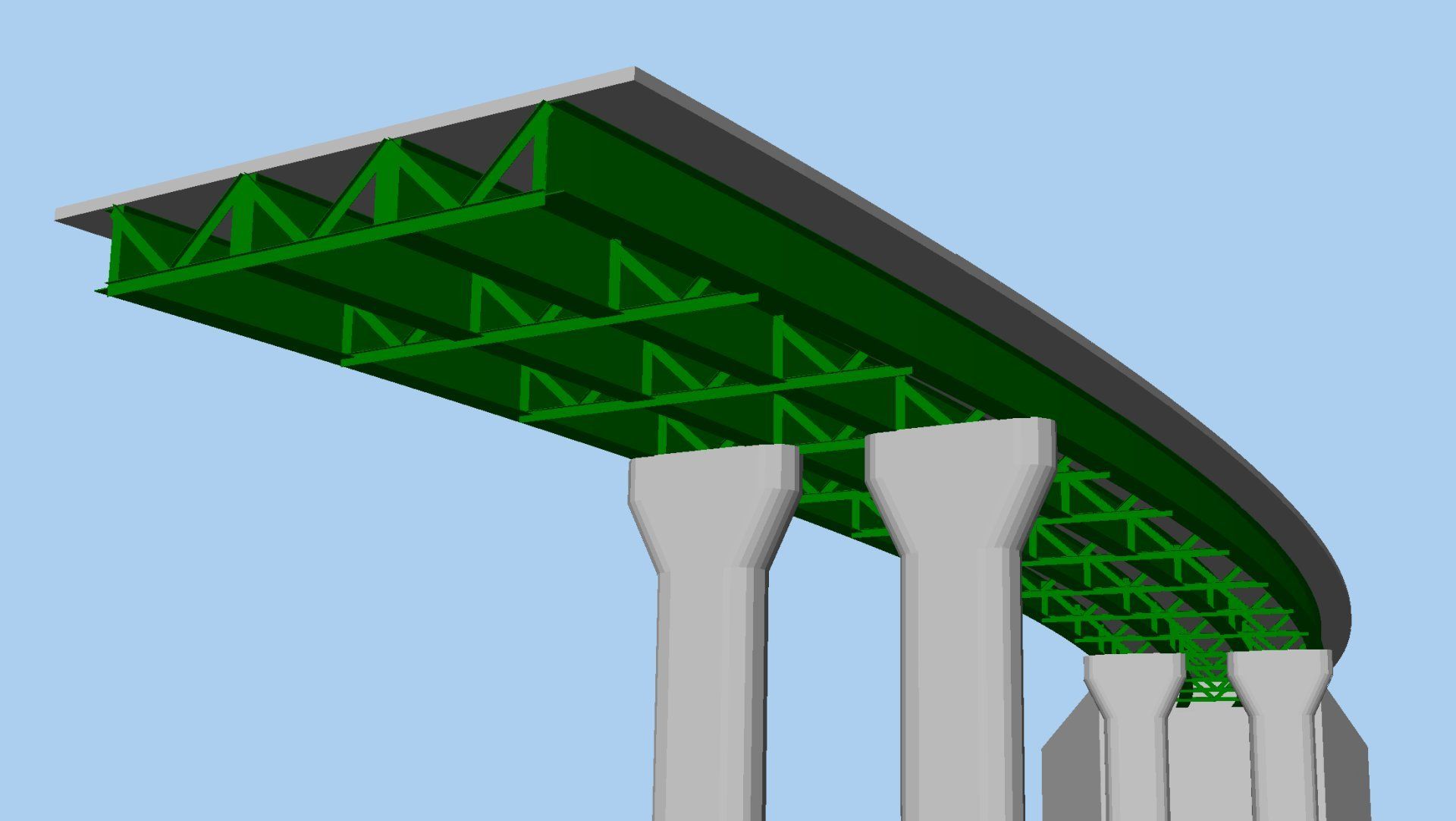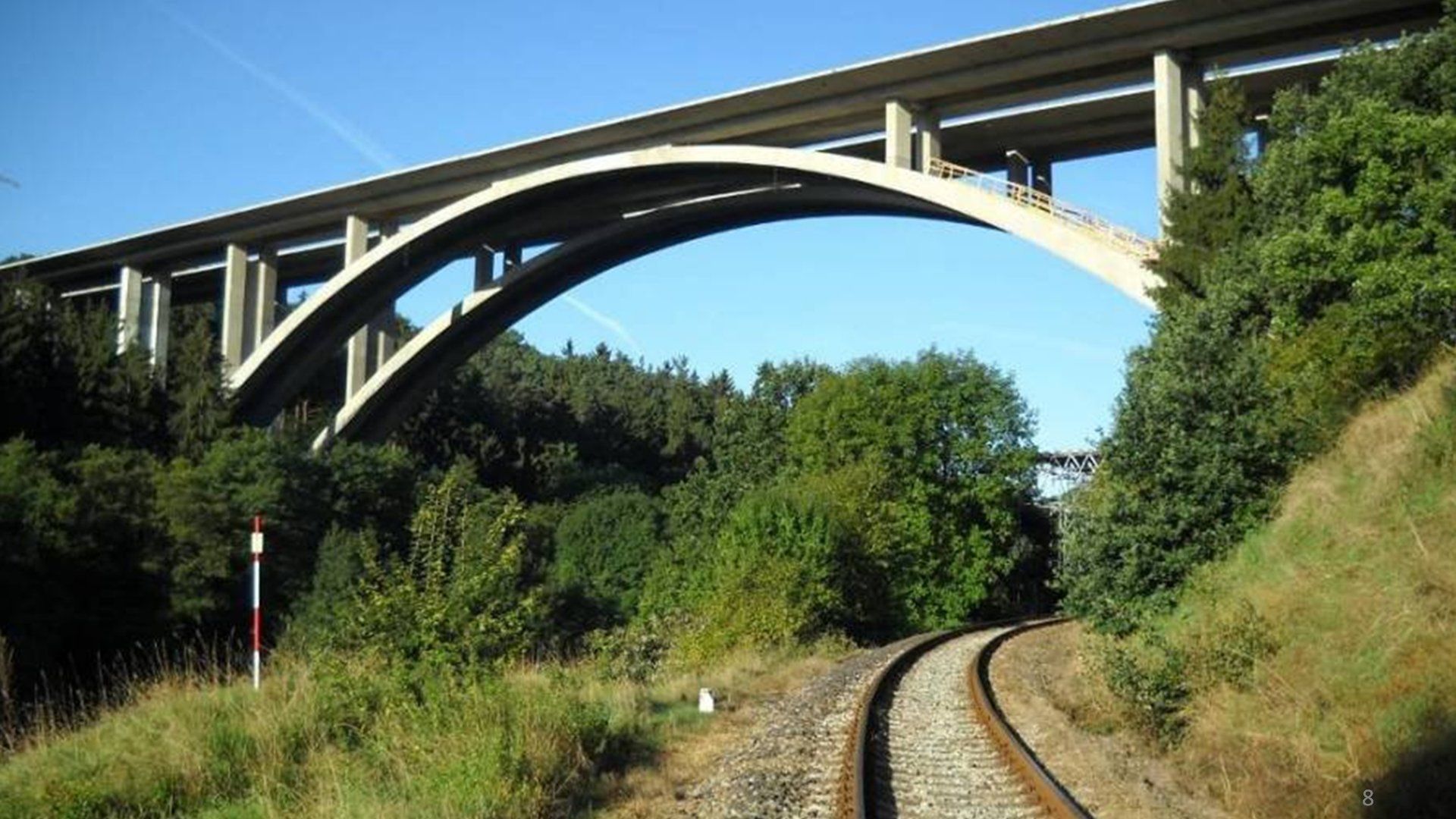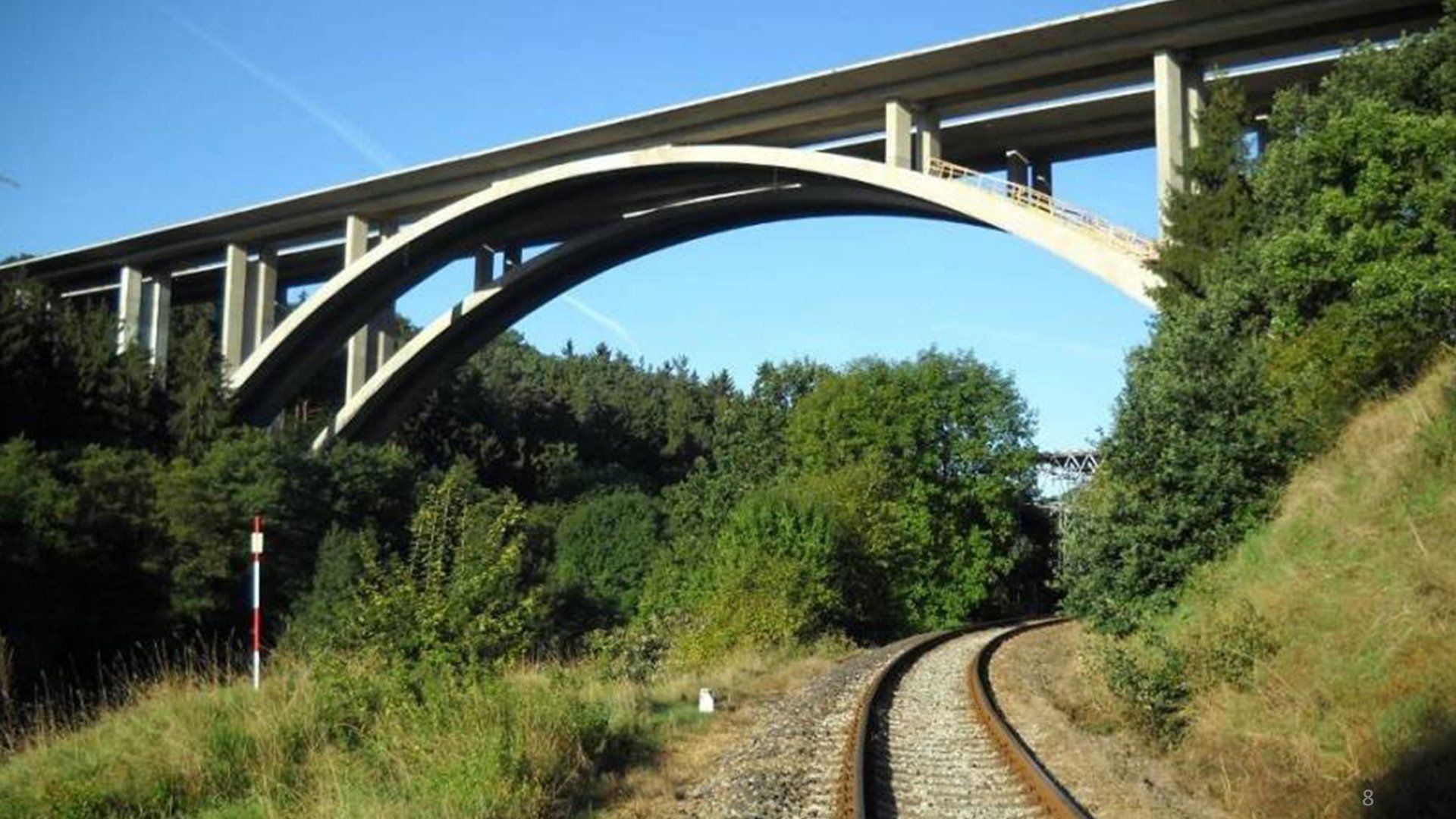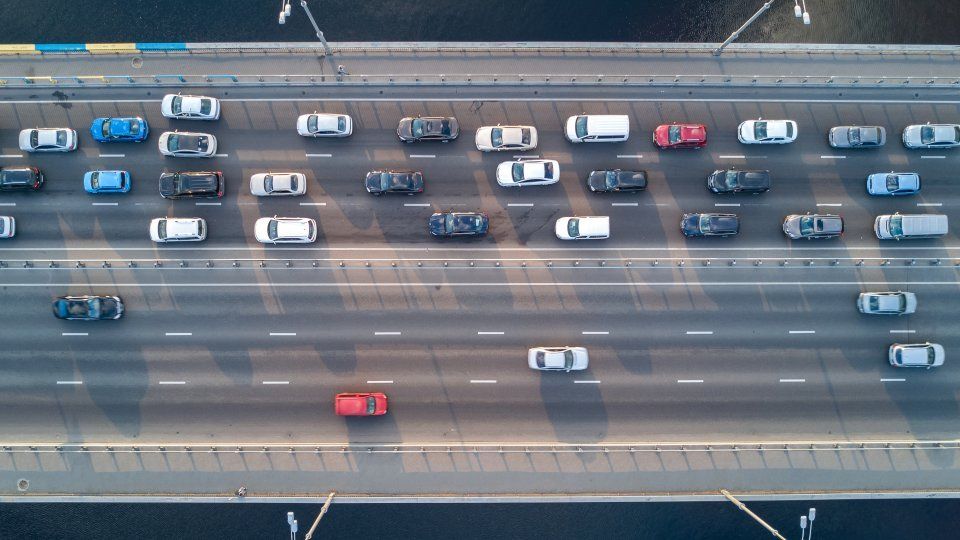- Home
- Discover...
- More about...
- Geotechnical / SSI tools
- Connecting with others
- Grillage modelling
- Steel frame design
- RC slab / wall design
- RC frame design
- Composite deck design
- Steel composite bridge wizard
- Post-tensioned bridge wizard
- Masonry bridge wizard
- Advanced concrete modelling
- Prestress / post-tensioning
- Load optimisation and combinations
- Rail infrastructure modelling
- LNG tank system
- Version 21.0 in detail
- Media...
- Blog
- Contact Us
Prestress / Post-tensioning
Model post-tensioned structures more accurately with shells as well as using beams or volumes, and incorporate time-stage with creep and shrinkage.
Span-by-span, progressive placement, balanced cantilever and incremental launching time staged construction methods are supported.
Use the post-tensioned bridge wizard to generate a box girder as constructed by the "Free Cantilever Method".
Prestress modelling
Define tendon profiles and properties
Define tendon profiles either manually, by copying and pasting data from a spreadsheet, or from selecting by selecting lines, arcs or splines that are defined or imported into LUSAS Modeller.
Define tendon properties and allow for elastic shortening due to stressing of other tendons according to the design code, or specify user-defined percentage losses to be taken into effect. For design codes that support it, time dependent effects can also be considered.


Define and assign tendon loading


Visualise tendon profiles
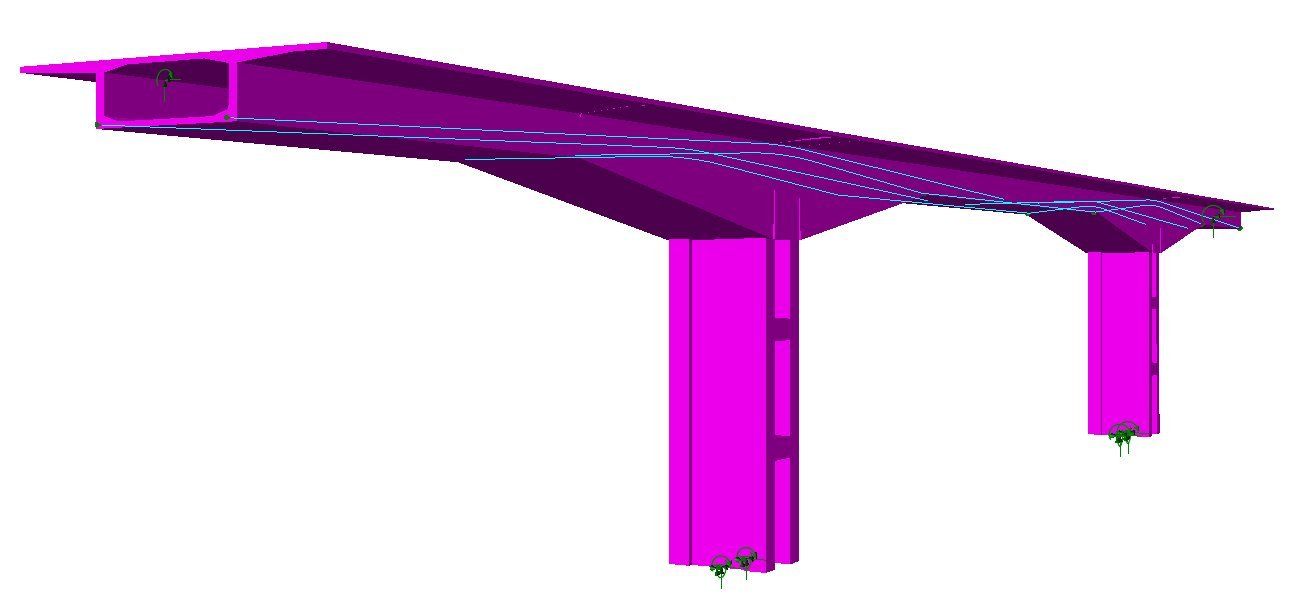
Show me...
Easily view and edit prestress (and other) attribute assignments
- View the assignment data for any assigned attribute in a spreadsheet-style format.
- Easily check, or modify, what load is applied, where it is applied, which loadcases it appears in, any load factors. The assignment grid makes it easier to spot mistakes and put them right.
- Copy and paste data to and from spreadsheets.
- Over-write data for all assignments (such as changing all the load factors for all load assignments) in one go.
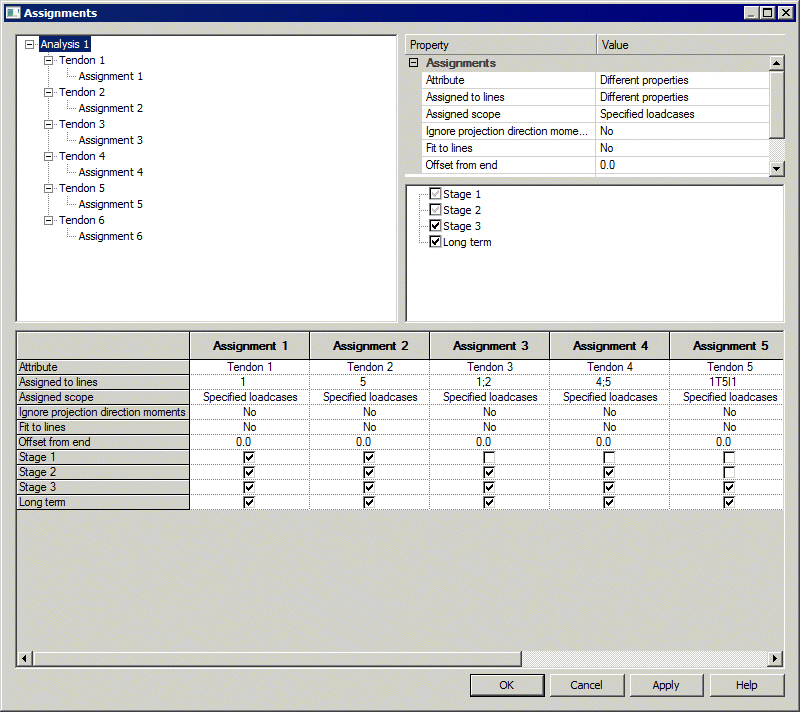
Easily view and edit multiple prestress (and other) load attributes

Show me...
Creep and Shrinkage material models
- AASHTO LRFD 5th-7th editions
- CEB-FIP Model Code 1990
- EN1992-1-1:2004 Eurocode 2
- fib Model Code 2010
- IRC112-2011
- JTG 3362-2018
Solve and report on results

Graph prestress losses

Report on prestress data

Time management

In Version 21...
Learn more about...
-
Post-tensioned Bridge Wizard
Button -
Connecting with others
Button -
Grillage modelling
Button -
Masonry Bridge Wizard
Button -
RC Slab / Wall design
Button -
LNG Tank System
Button -
Steel Composite Bridge Wizard
Photo By: John Doe
Button -
Composite Deck Design
Photo By: John Doe
Button -
Geotechnical / SSI
Photo By: John Doe
Button -
Steel frame design
Photo by: John Doe
Button -
RC frame design
Button -
Traffic Load Optimisation
Button -
Prestress / Post-tensioning
Button -
Advanced concrete modelling
Button -
Rail infrastructure modelling
Button
For more information...
- For more details of LUSAS software products visit www.lusas.com
- To download LUSAS software visit the LUSAS User Area of the main website.
- Contact us via our contact form, or use Live chat, if available.